Get Ride
"Here is the rider's Get Ride page."
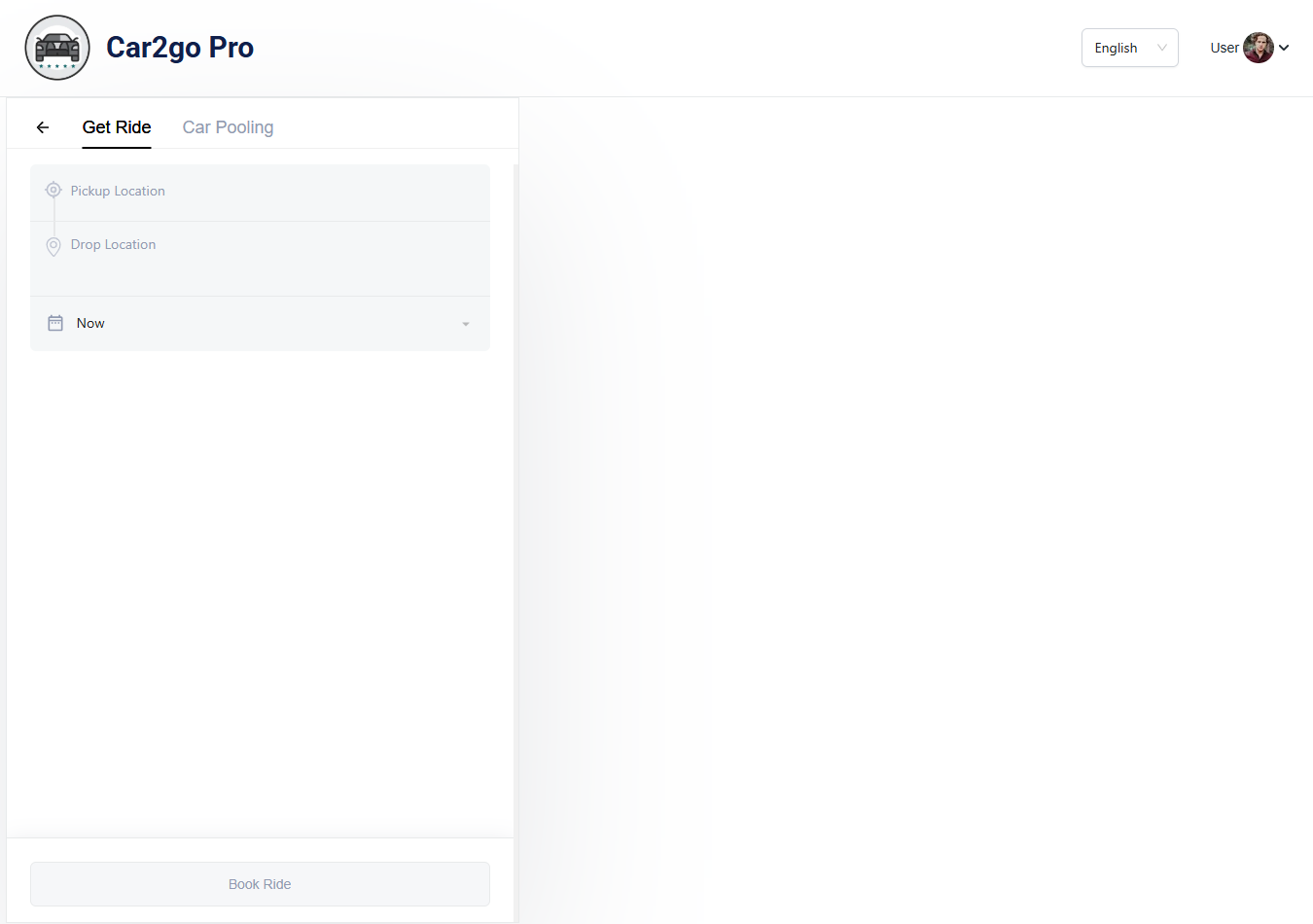
A rider can choose from three types of rides:
-
Ride Now
-
Scheduled Ride
-
Carpooling
| 1 | 2 | 3 |
|---|---|---|
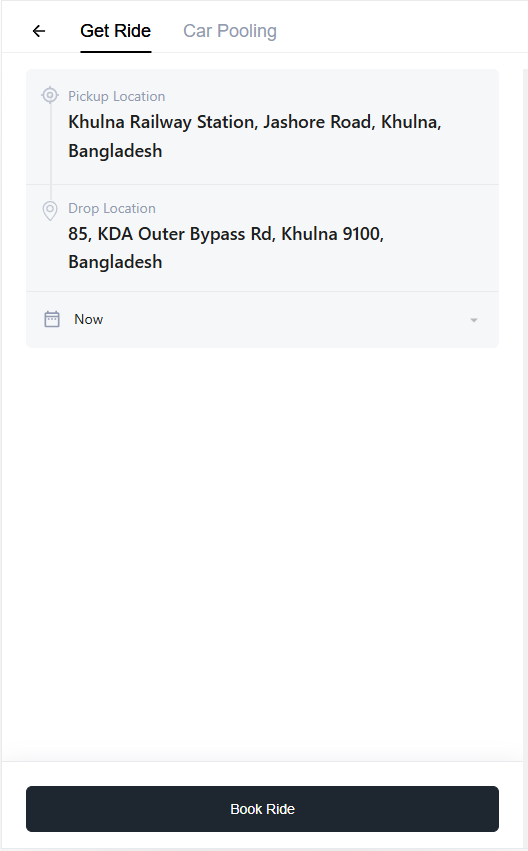 | 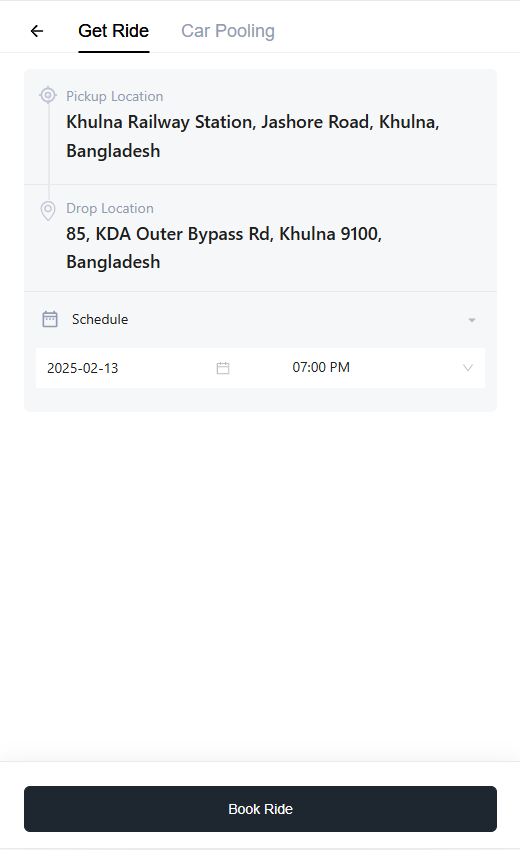 | 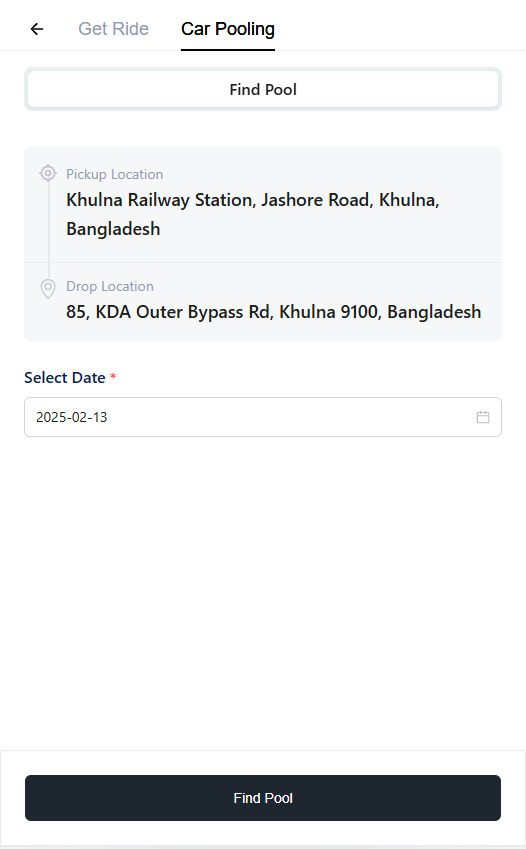 |
Ride Now
1. Select Pickup and Drop Locations
On the Ride Now page, the rider selects the pickup and drop-off locations for their ride. After selecting the locations, the rider clicks the Book Ride button.
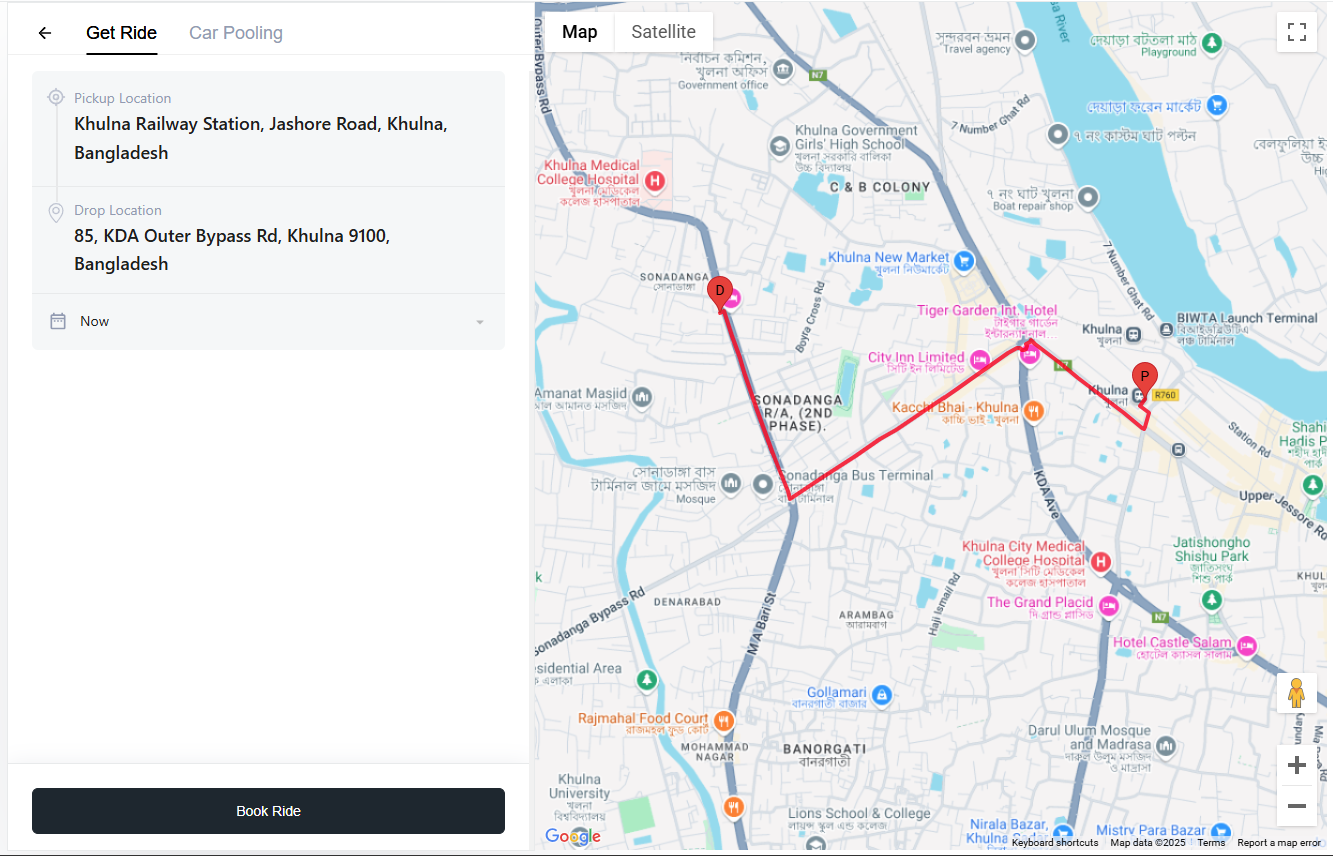
2. Choose a Vehicle or Vehicle Category
The rider can choose a specific vehicle or select a vehicle category.
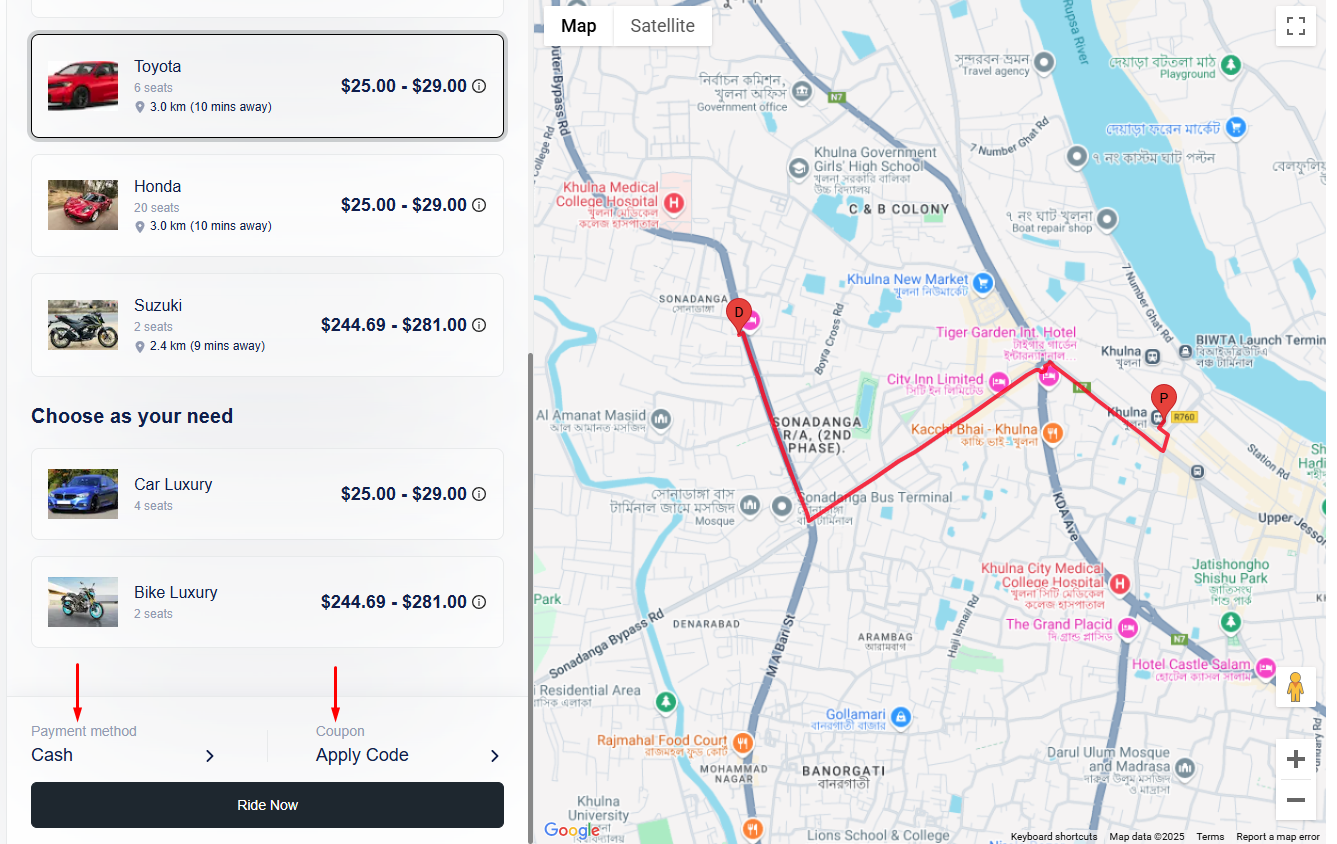
3. Payment Method and Coupon Application
The rider can change the payment method and apply a coupon before confirming the ride.
| Payment Method | Coupon |
|---|---|
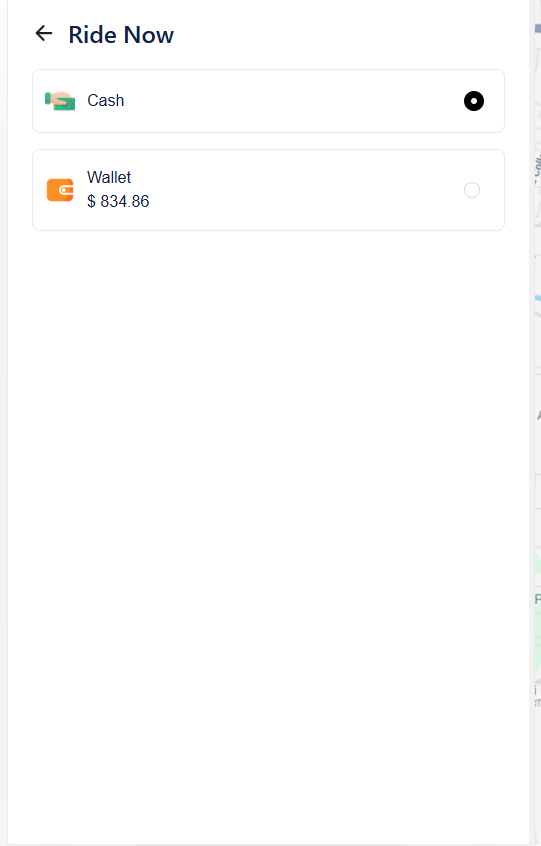 | 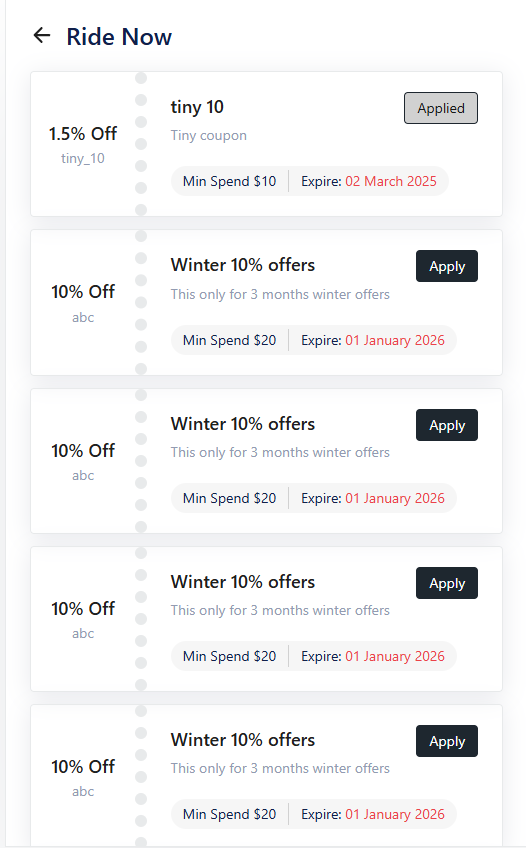 |
4. Confirm Ride Booking
The rider clicks the Book Now button to confirm the ride. After confirmation, the Ride Request modal will be displayed.
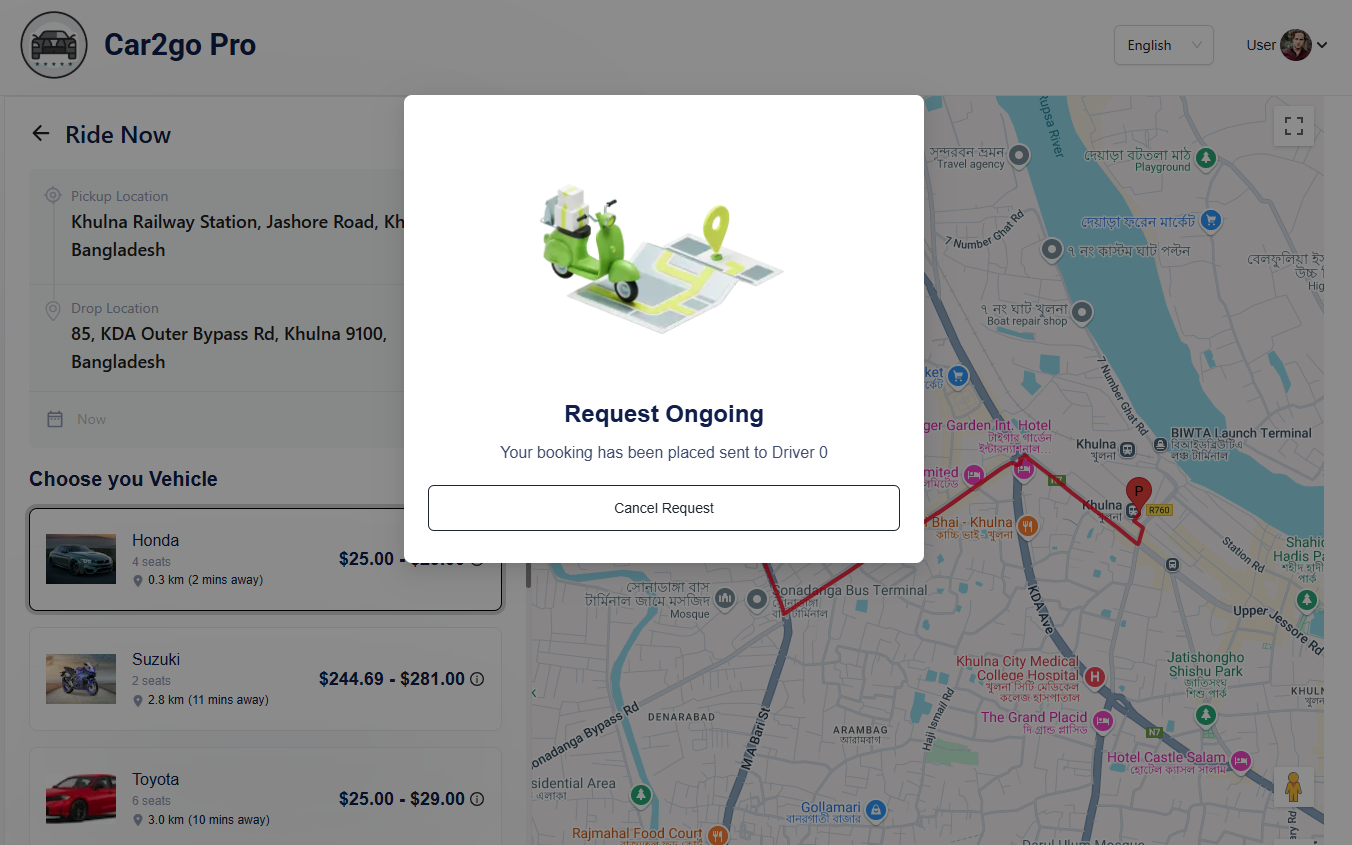
5. Driver Accepts Ride Request
The ride request is sent to the driver, who can then accept the request.
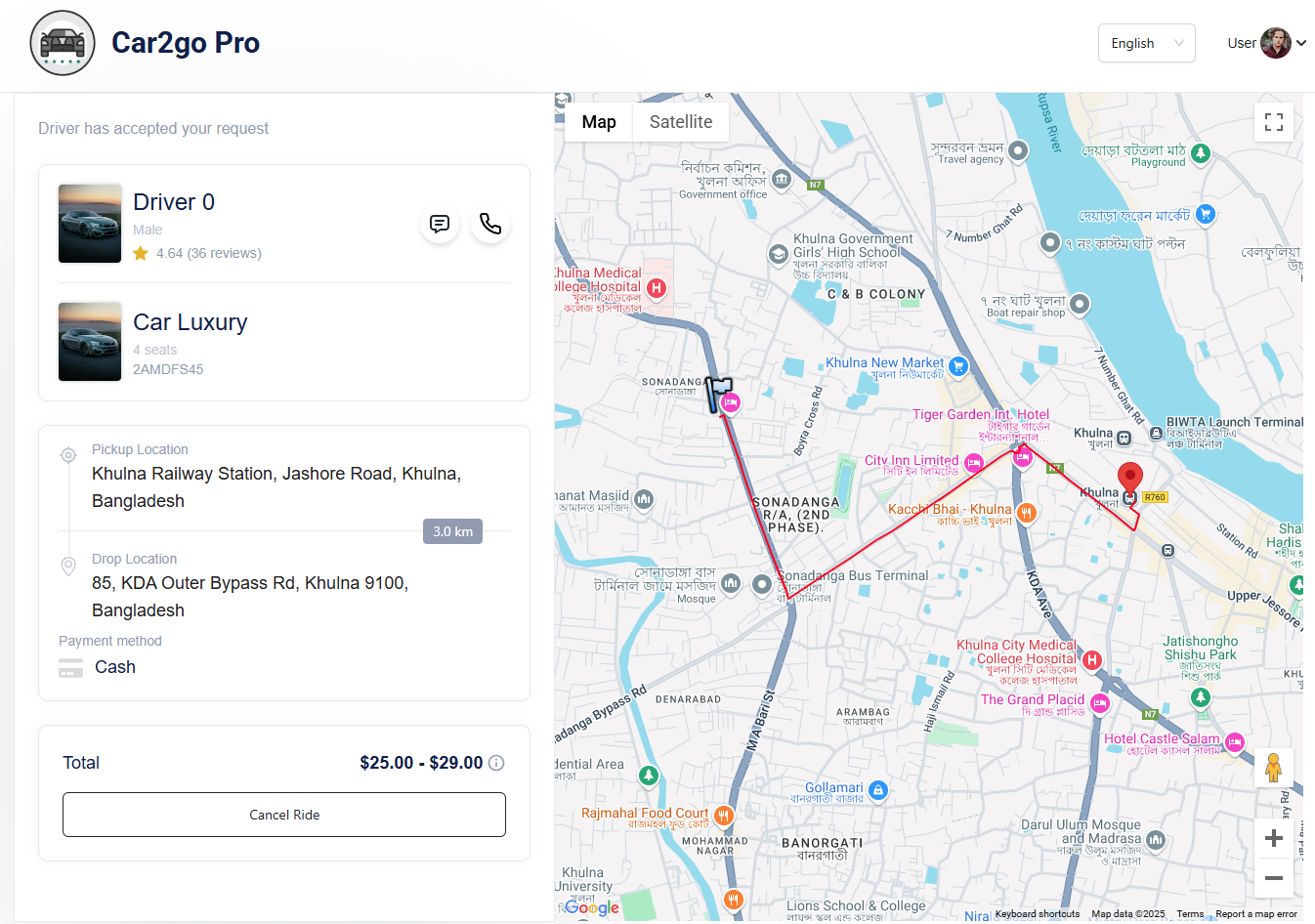
6. Driver Arrives at Pickup Location
The driver will arrive at the pickup location and begin the ride.
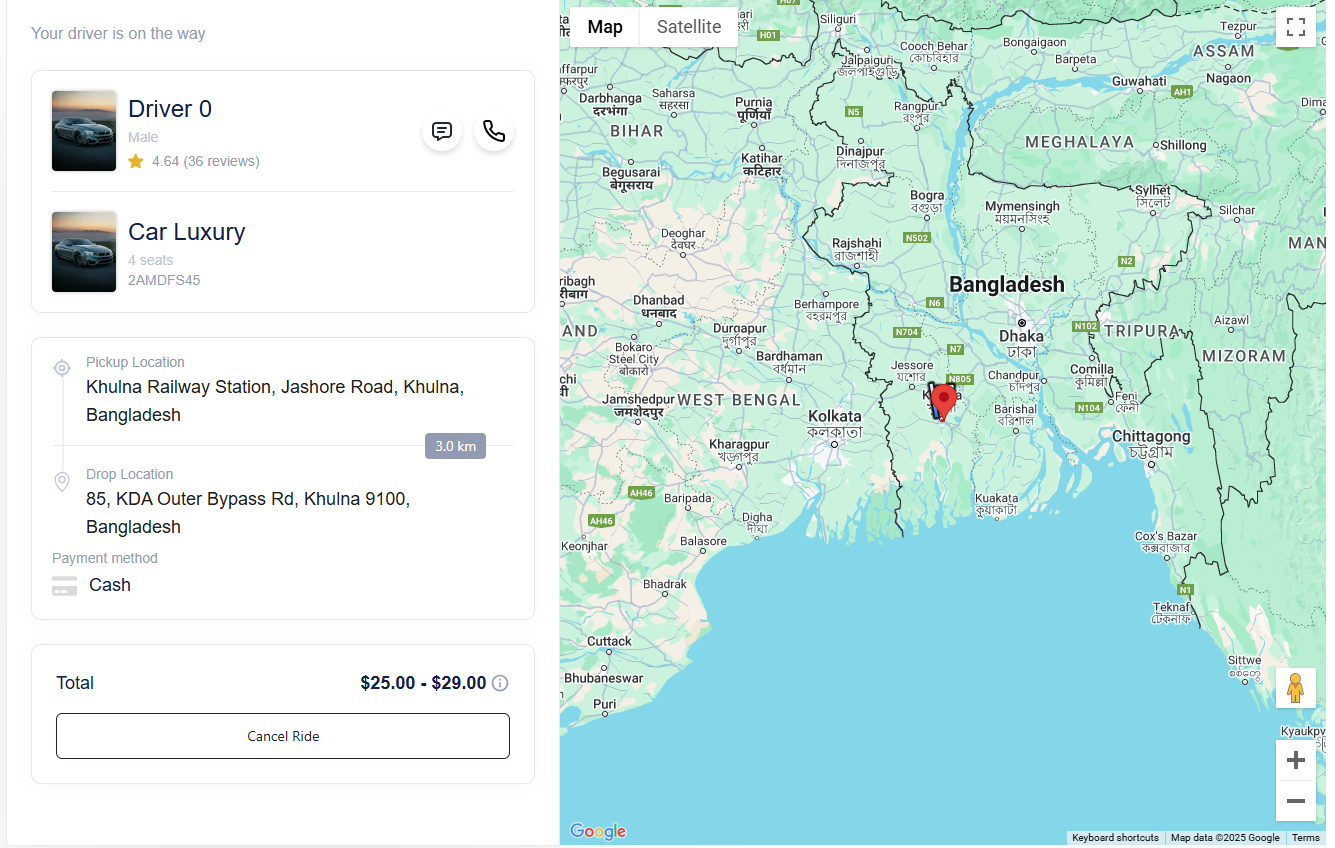
7. OTP Verification
The driver will send an OTP to you. Then you will provide the OTP to the driver, who will then verify it to start the ride
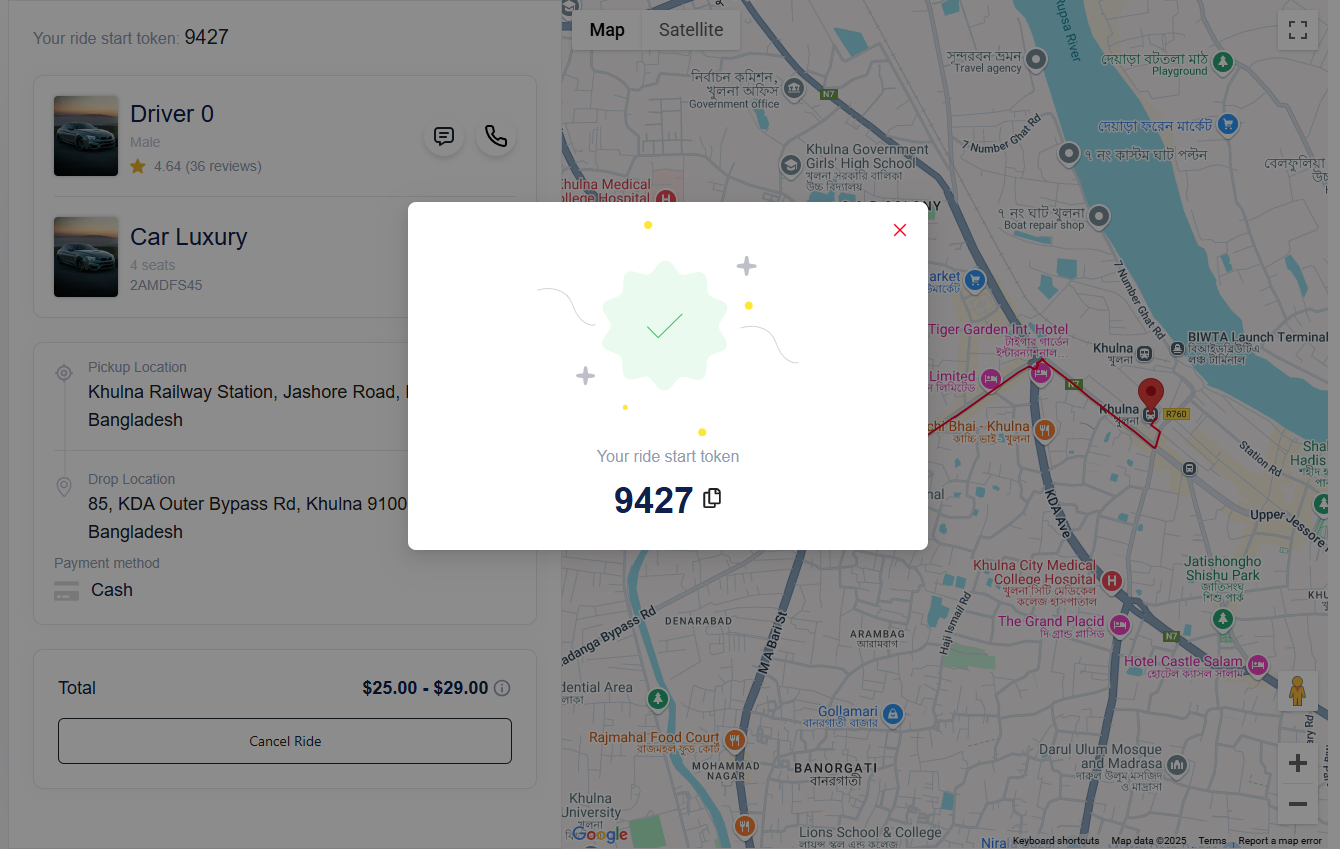
8. Ride Ongoing
The ride will be ongoing, and the driver will continue the trip until the destination is reached.
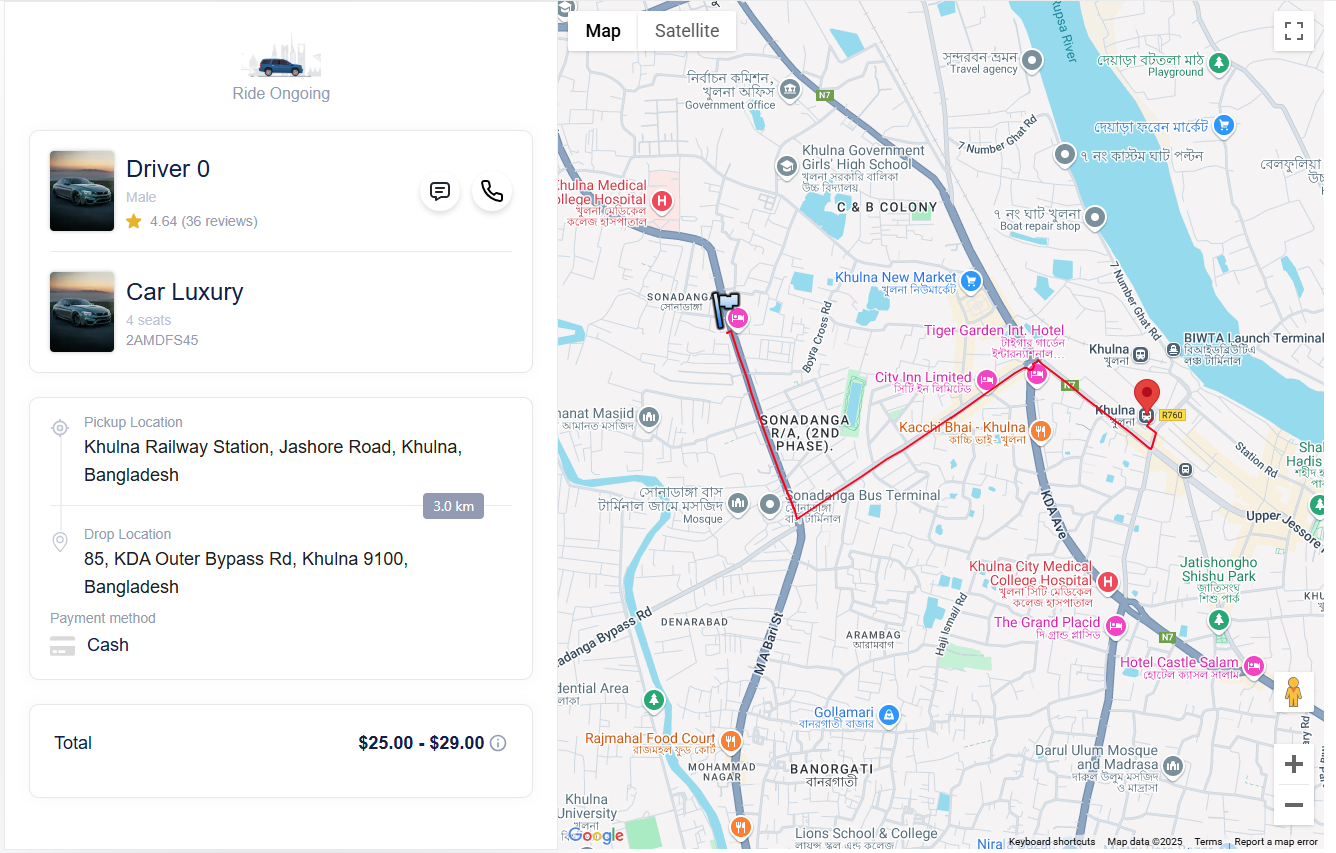
9. Ride Completion
Once the ride is completed, the rider can update the payment method or apply a coupon. If the payment method is Cash or Wallet, the payment will be automatically completed.
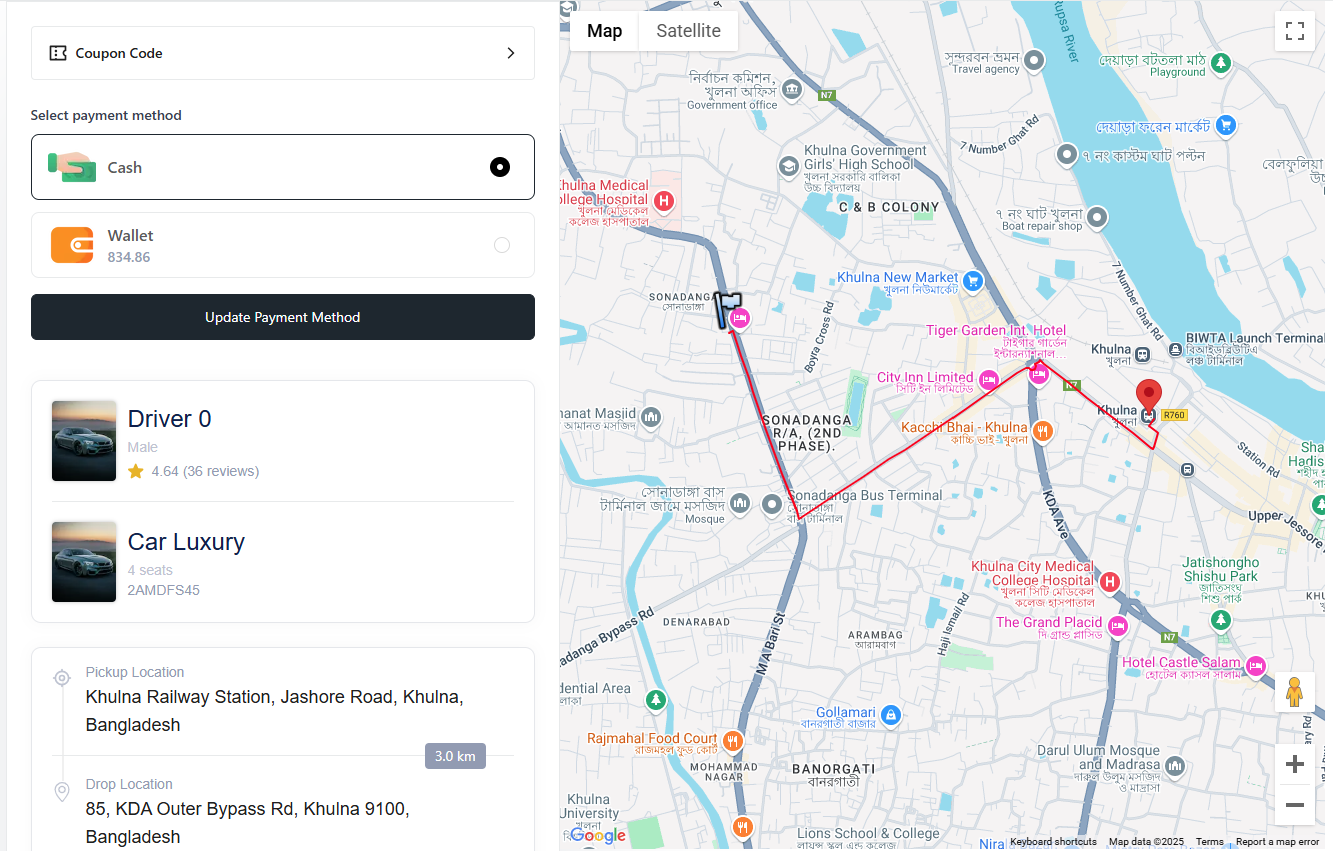
10. Feedback and Rating
After the ride is completed, the rider can provide feedback by submitting a rating and review through the feedback modal.
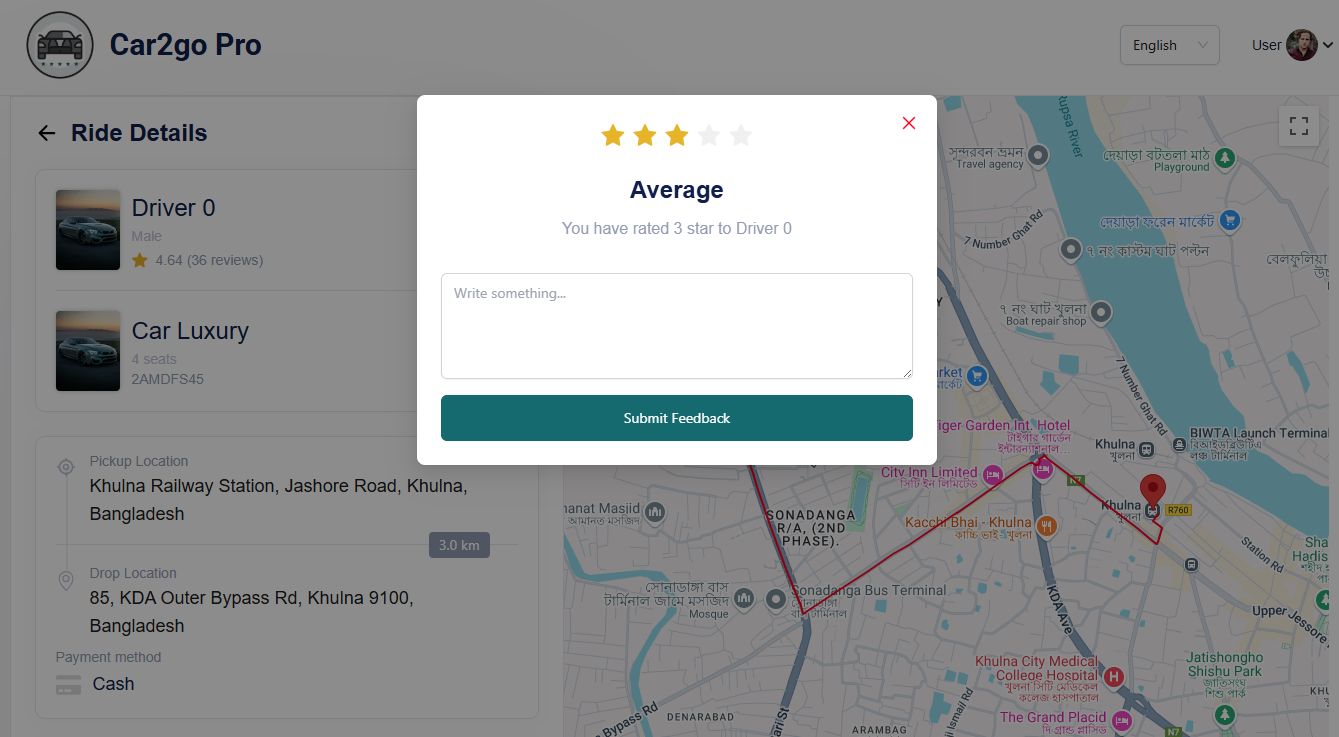
Scheduled Ride
1. Date and Time Selection
The rider can select the date and time for the scheduled ride.
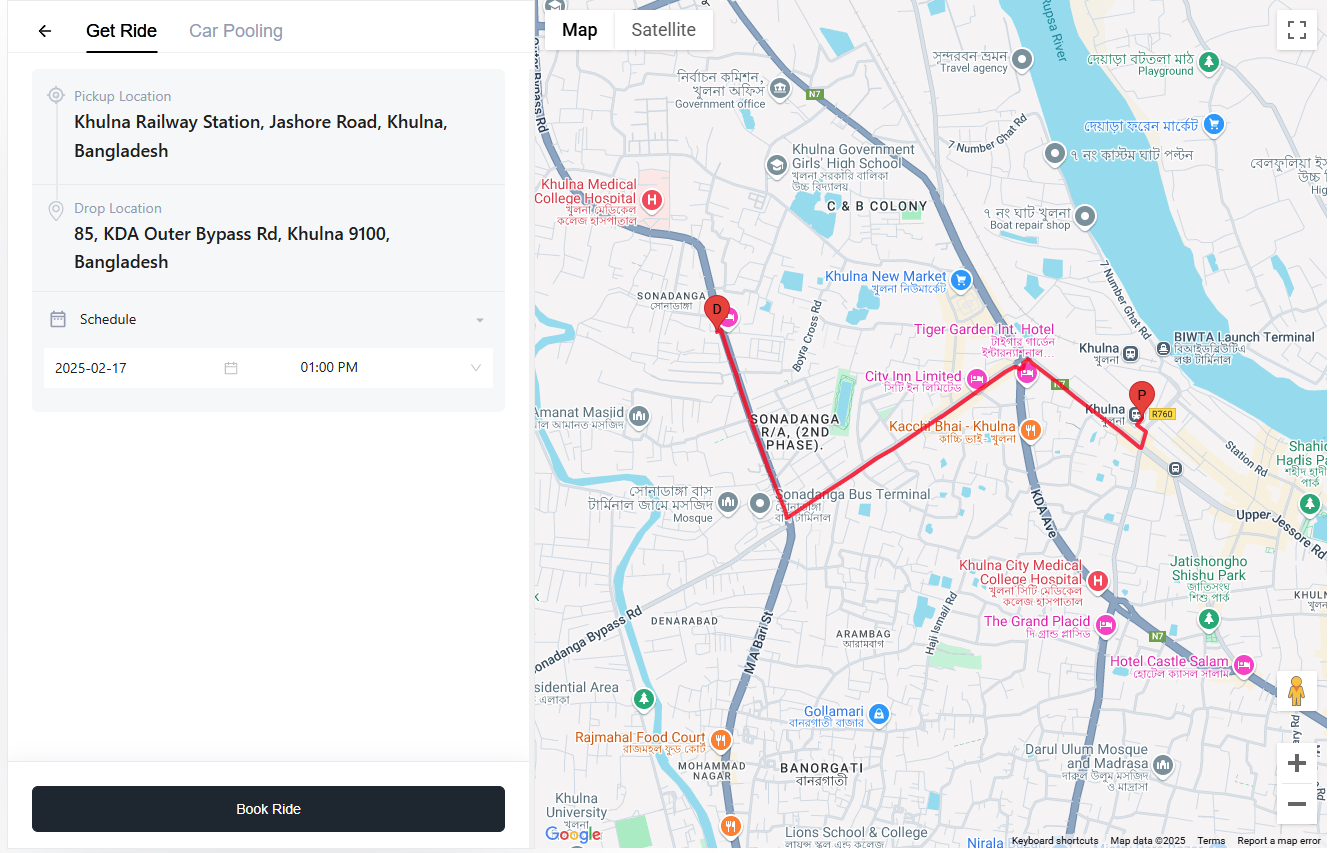
Now, follow the entire Ride Now process.
Carpooling
1. Search find pool
Riders can search for available carpools by entering their pickup and drop-off locations.
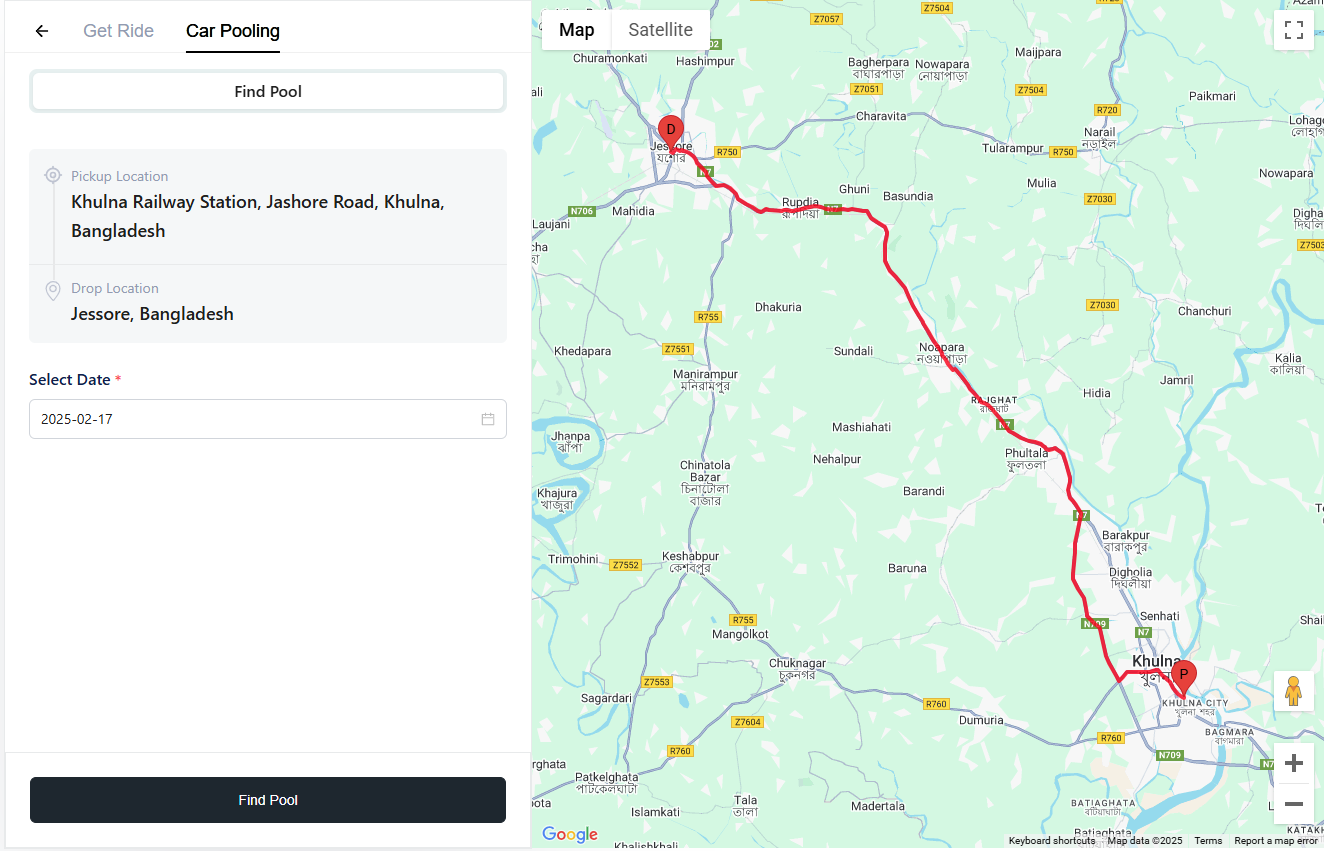
2. Select a Carpool
Riders can select a specific carpooling option to join.
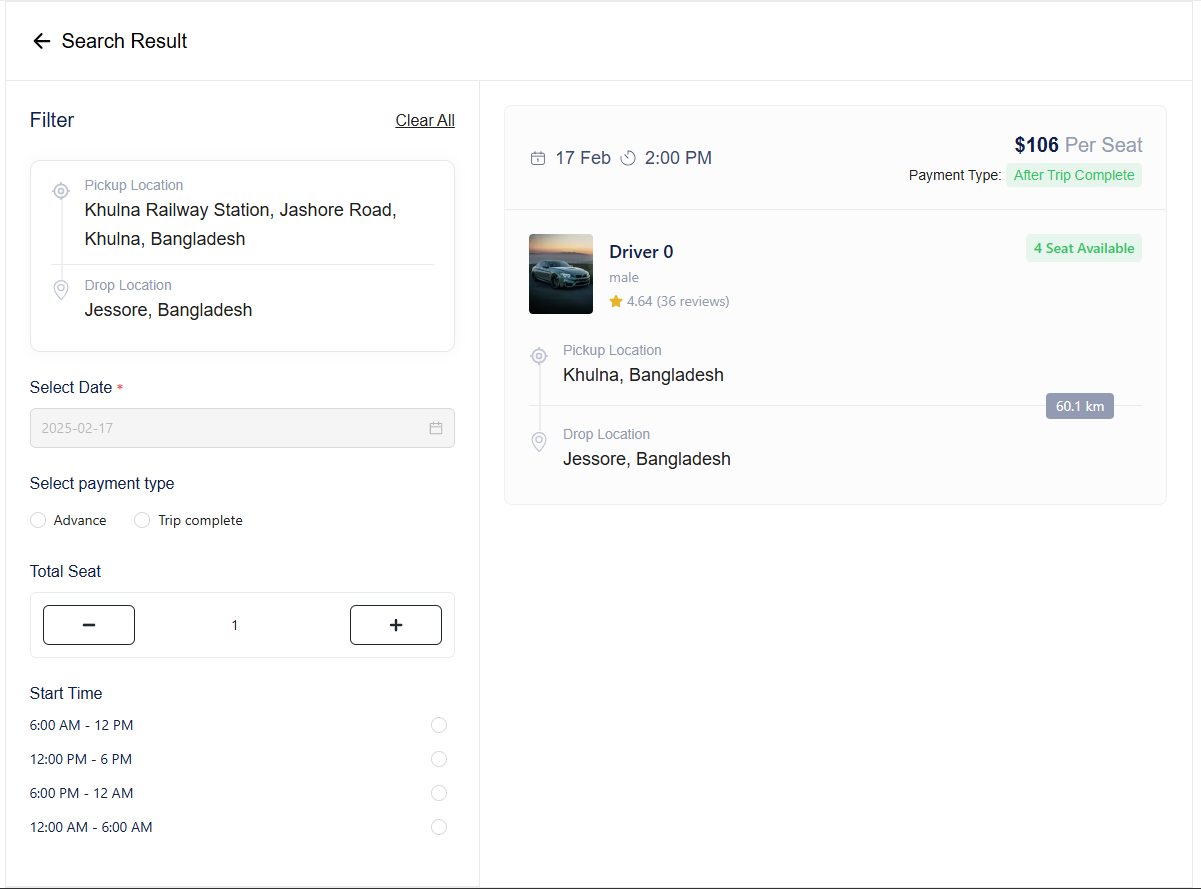
Here are the details of the carpool that you and your co-passengers can see. Now, click the Continue button to join the carpool. Here, you can select the pickup location and the total number of seats. You can also select the payment method and apply a coupon.
| Pool Details | Select Pool |
|---|---|
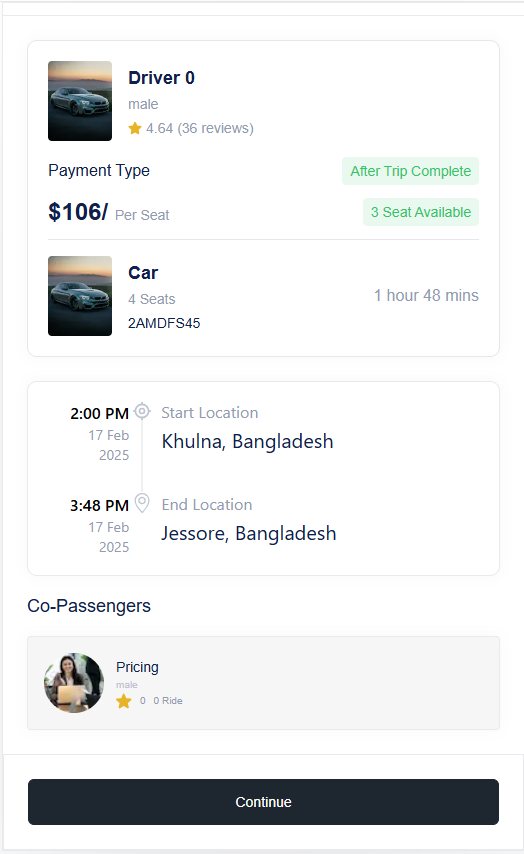 | 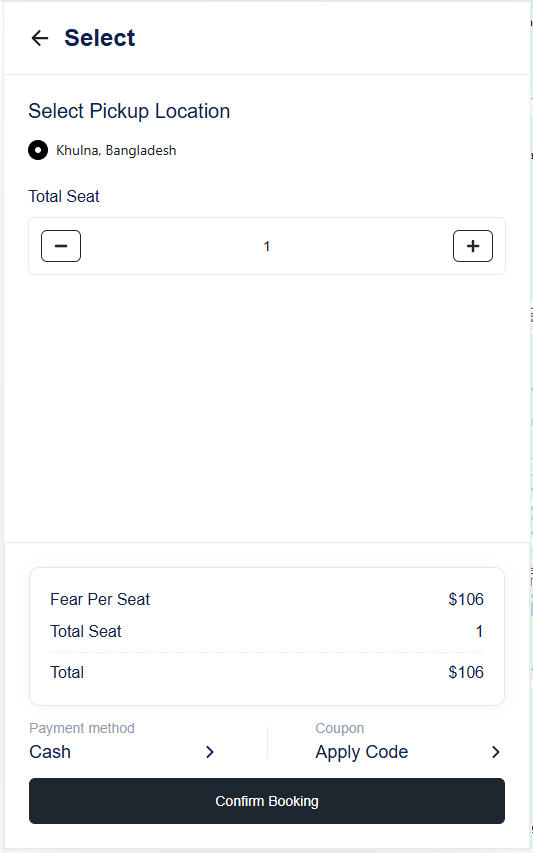 |
4. Confirm Ride Booking
After selecting the carpool, the rider can confirm the booking by clicking the Confirm Booking button.
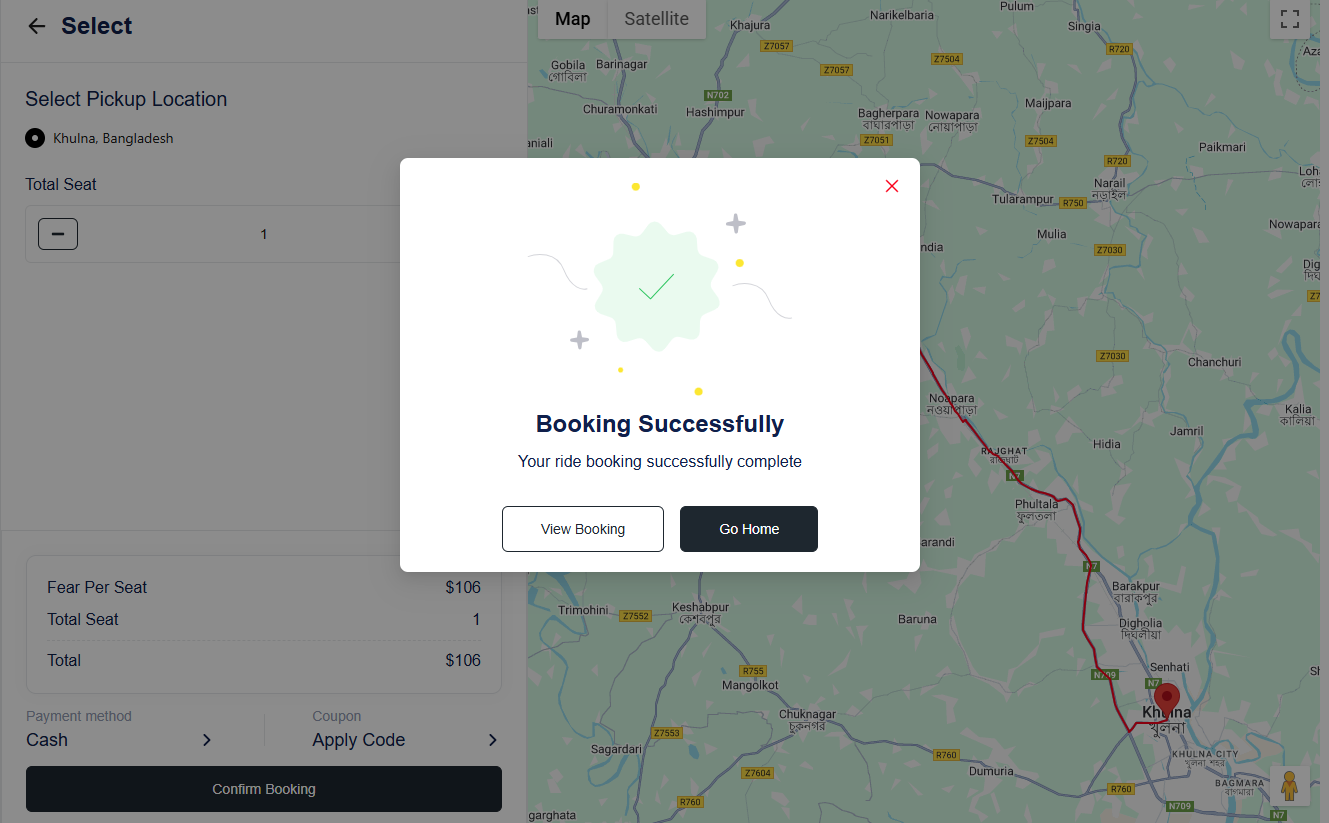
Now, follow the ride now process 5 to 10.