Carpooling
Carpooling allows you to share a ride with others going in the same direction, reducing costs and helping the environment. Enjoy a smarter, more social way to travel!
1. Offer Pool: Drivers can offer available seats in their vehicle for passengers traveling in the same direction.
Offer Pool Process
1. Publish Your Ride Offer Pool
To create an Offer Pool, follow these steps:
- Select the "Offer Pool" option.
- Enter your Start Location and End Location (e.g., Khulna to Jessore).
- Add additional pickup points if necessary.
- Choose the Start Date and Time.
- Select the Payment Type (Advance Payment or Pay After Trip Completion).
- Set the Total Seats available for passengers.
- Specify the Fare Per Seat for cost-sharing.
- Add any special instructions for passengers (e.g., "No Smoking", "Luggage Allowed").
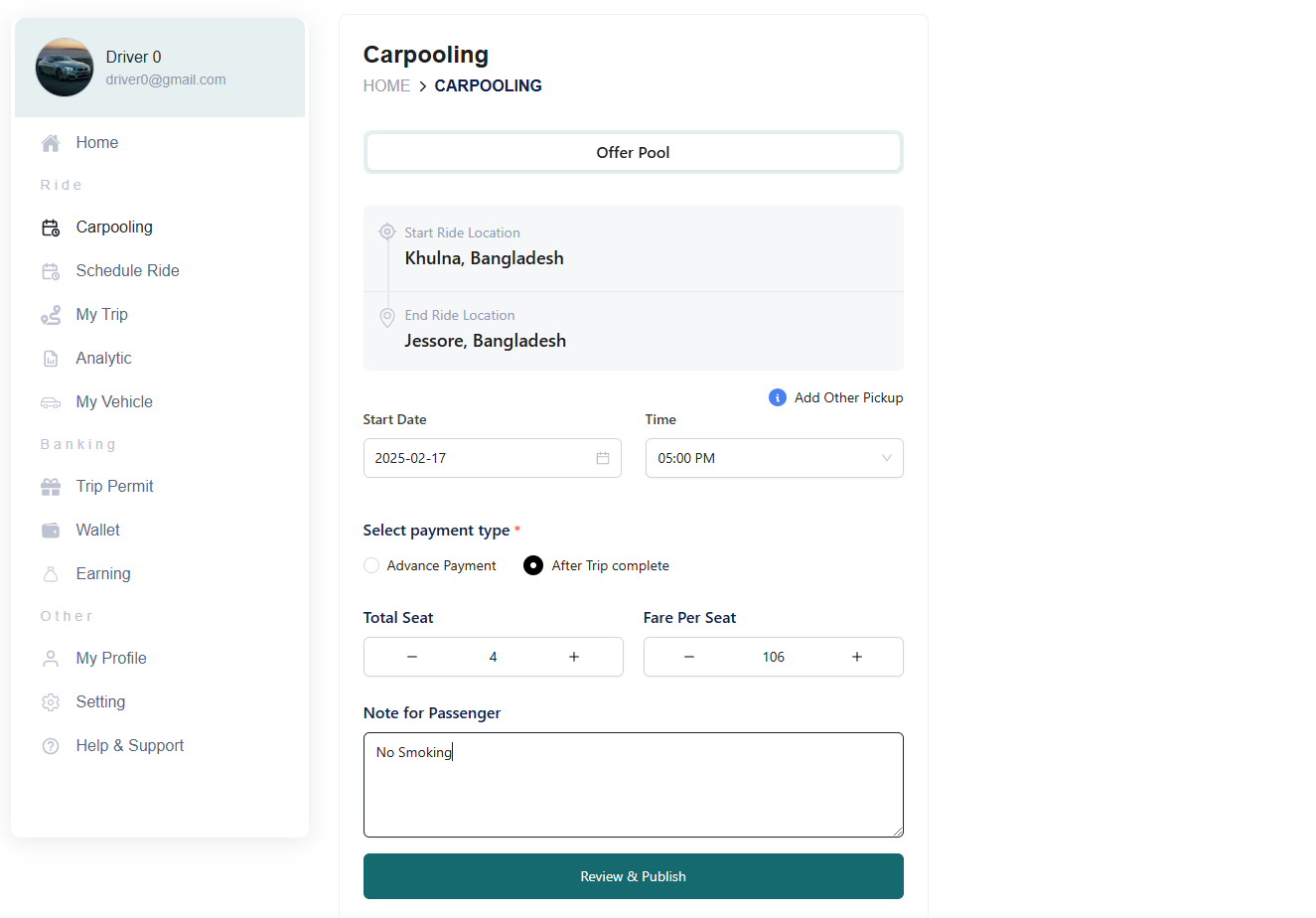
2. Start Your Offer Pool
Once the ride is published, follow these steps:
- Click Start Drive to begin your offer pool.
- Upon reaching a pickup location, click Arrived Pickup Location.
| Start Drive | Arrived Pickup |
|---|---|
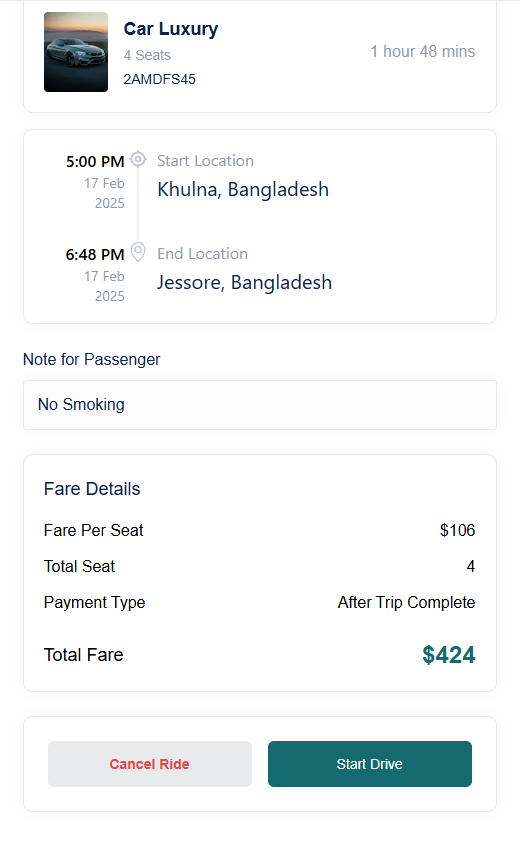 | 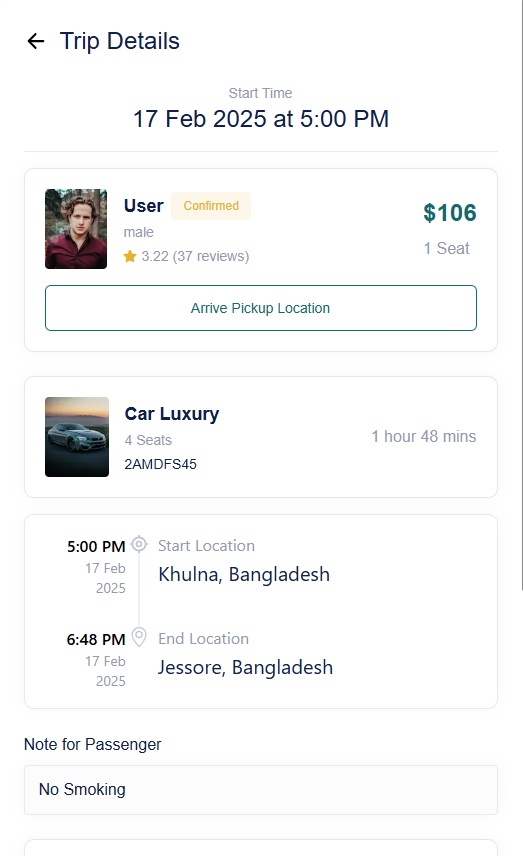 |
3. Send OTP for Pickup Verification
- Click Get OTP when you arrive at the pickup location.
- The passenger receives an OTP and provides it to the driver.
- The driver verifies the OTP before proceeding.
| Send OTP | Get OTP |
|---|---|
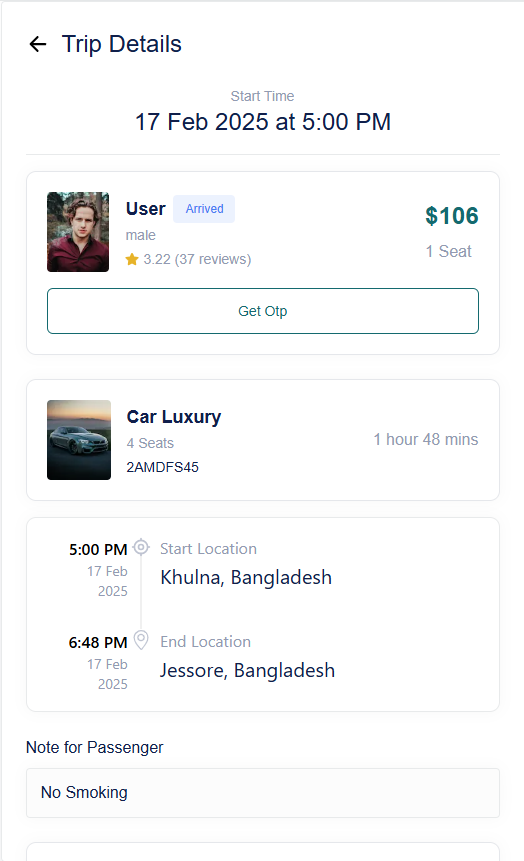 | 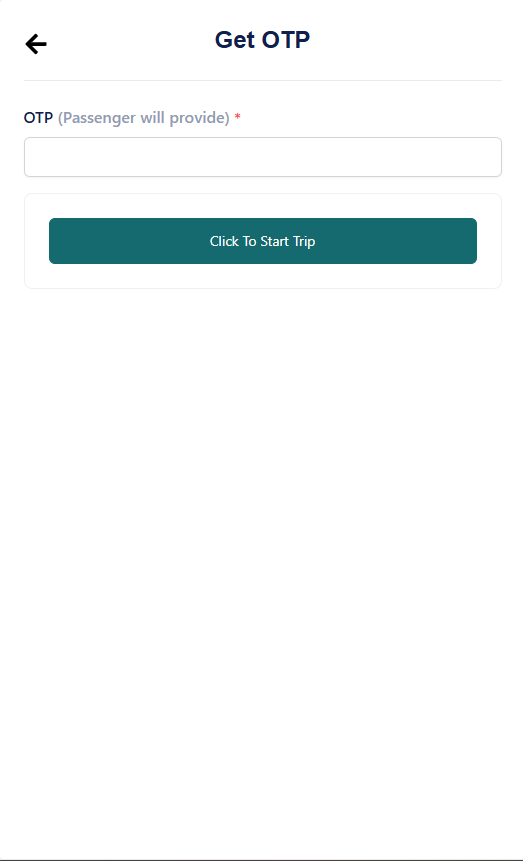 |
4. Ride Ongoing
Once all passengers are onboard, the ride begins. The driver continues the trip until the destination is reached.
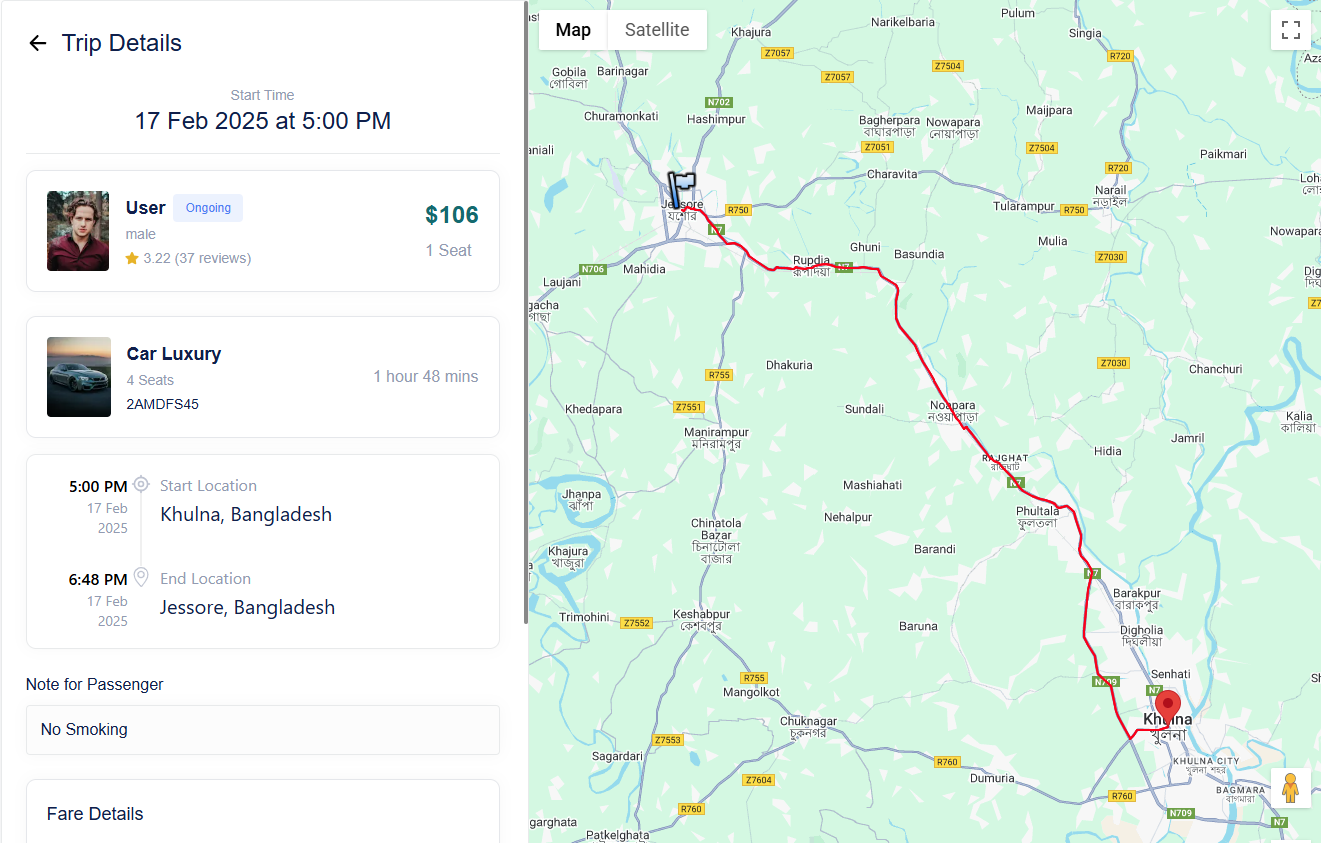
5. Drop Passenger
- When a passenger reaches their drop location, navigate to the Passenger Details page.
- On the Passenger Details page, click Drop Passenger to notify the passenger. If the passenger selected Cash Payment, a modal appears to Collect Cash.
- If the payment method is Wallet, the driver will see a modal to Finish the ride.
| Collect Cash | Finish |
|---|---|
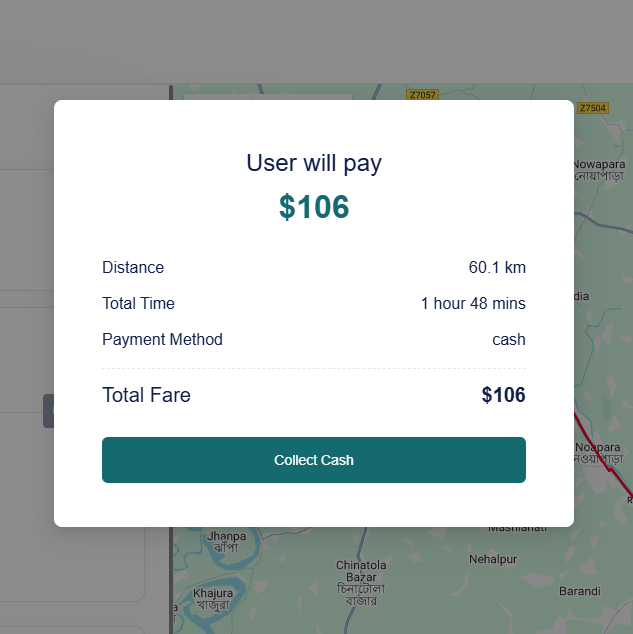 | 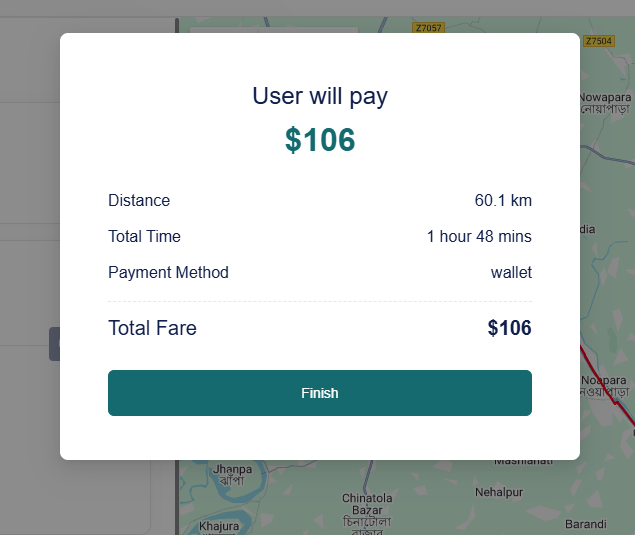 |
6. Feedback and Rating
After dropping off a passenger, the driver can provide feedback and a rating for the trip.
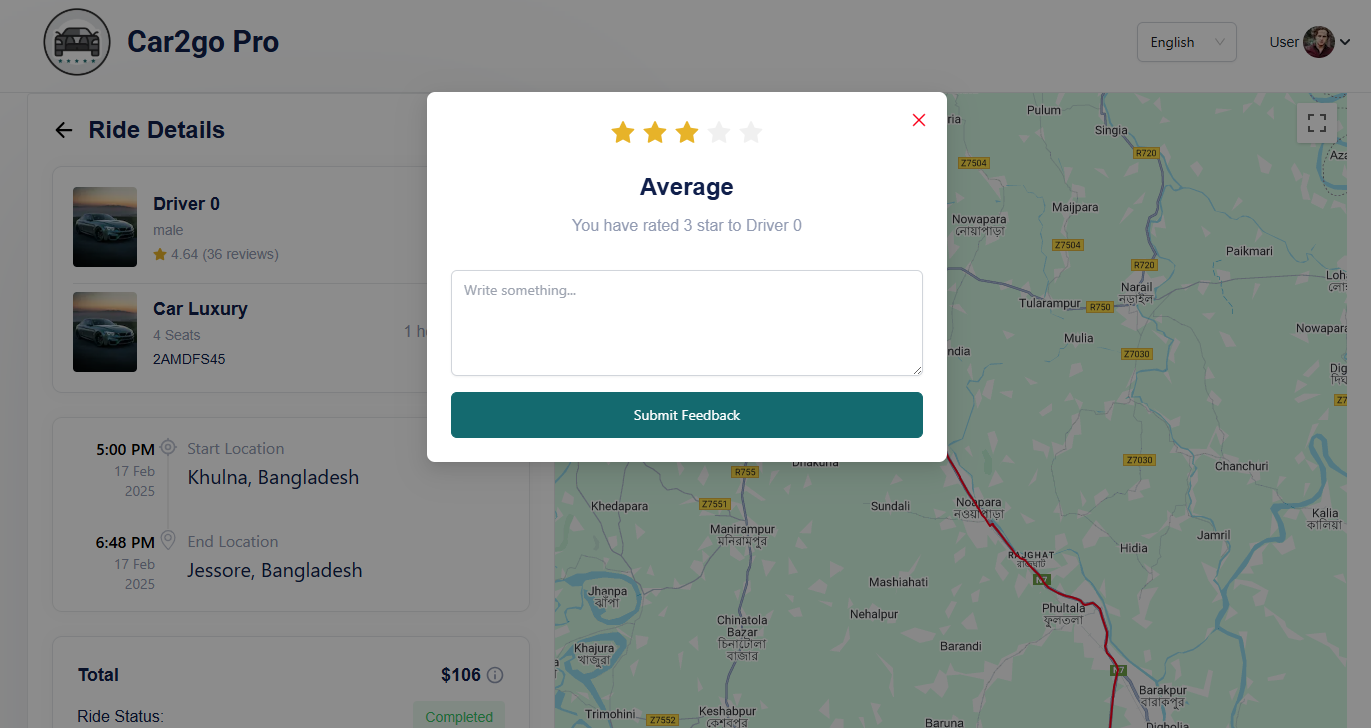
7. Trip Completion
Once all passengers have been dropped off, the driver can mark the trip as Complete.
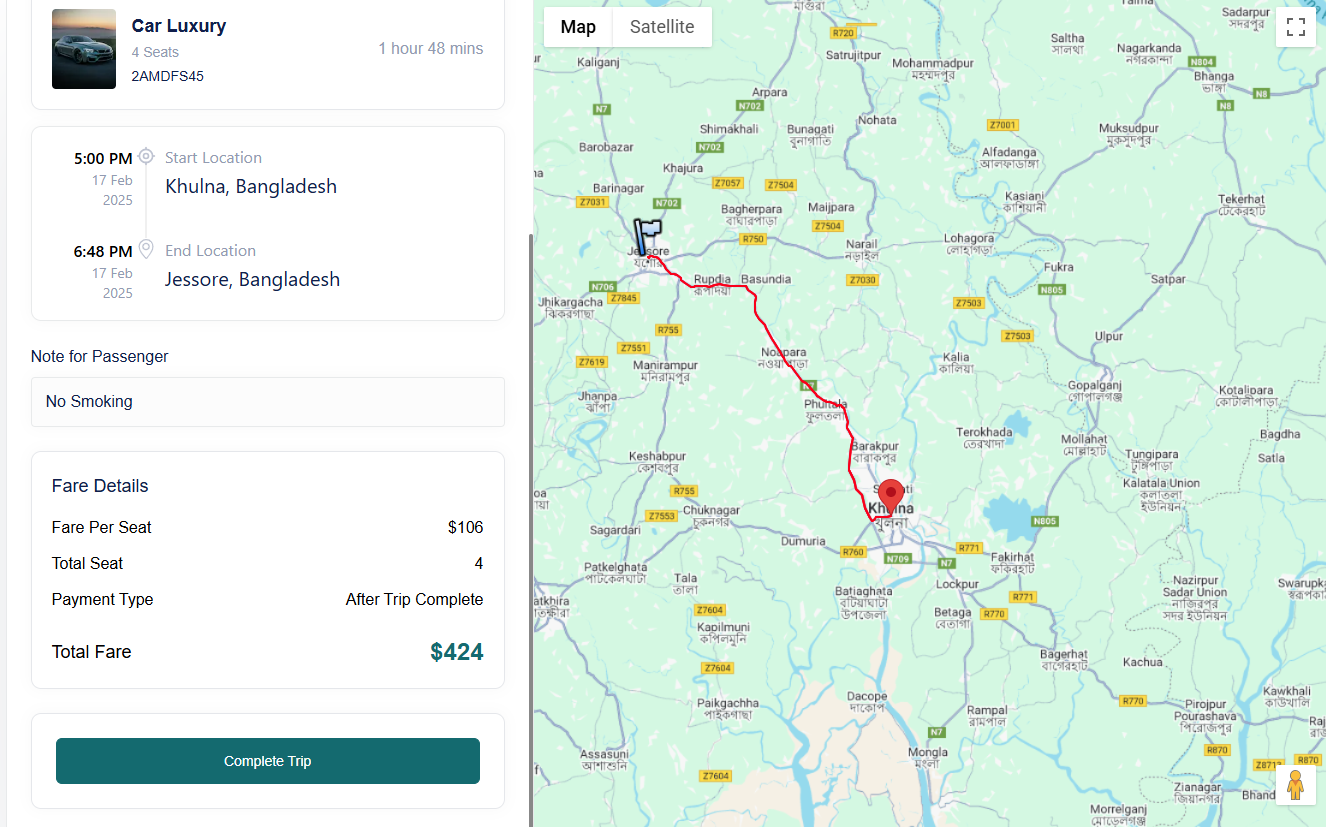
Note
Please ensure your vehicle is Active before going online.