Vehicle List
On this page, you can view all vehicle list added by the driver. If you want, you can filter the list by status (pending, approved, canceled, suspended).
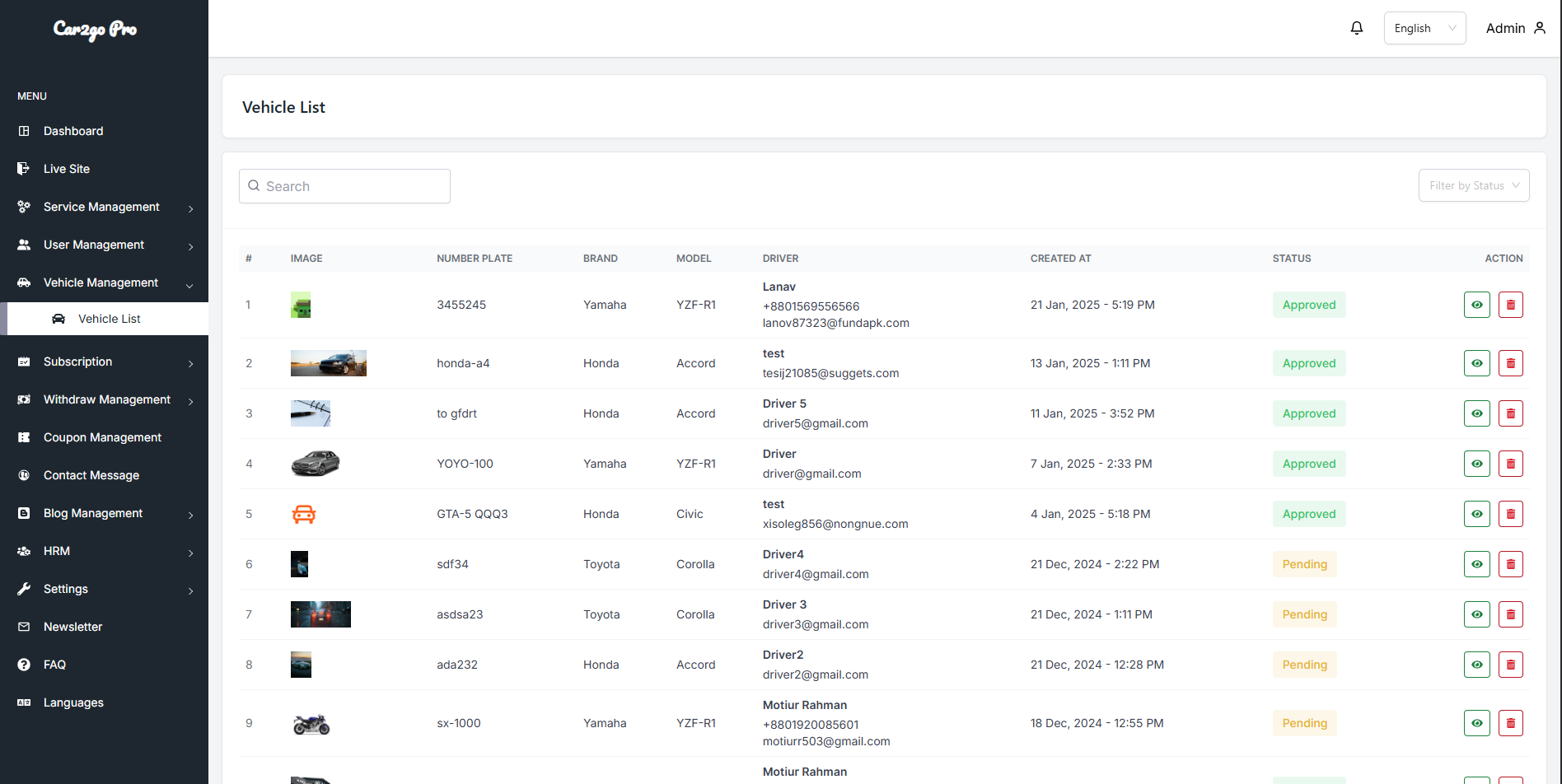
Vehicle Details
Here, you can view the complete details of a specific vehicle, including the driver who added it.
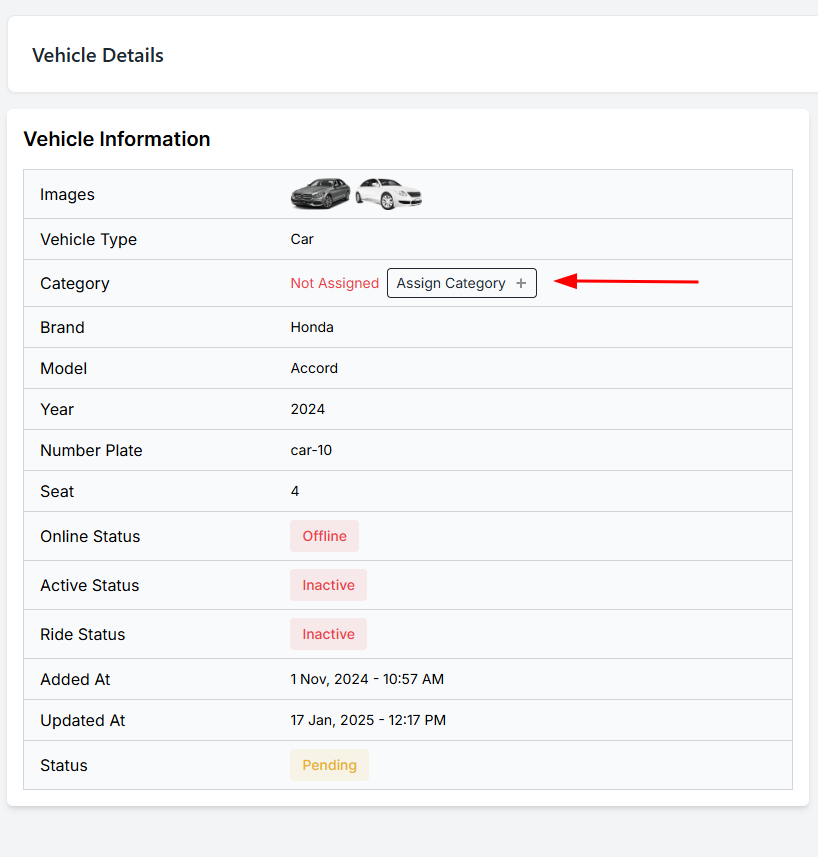 | 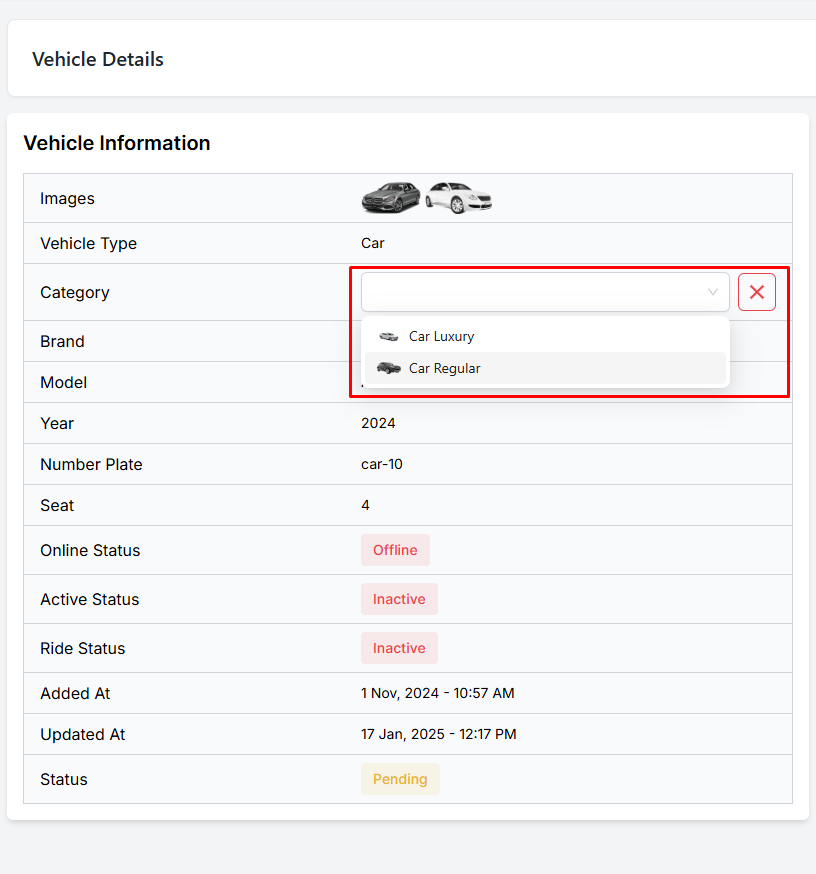 |
When a Driver adds a vehicle, you can assign a category by clicking the Assign Category button.
You can assign categories categories from here.
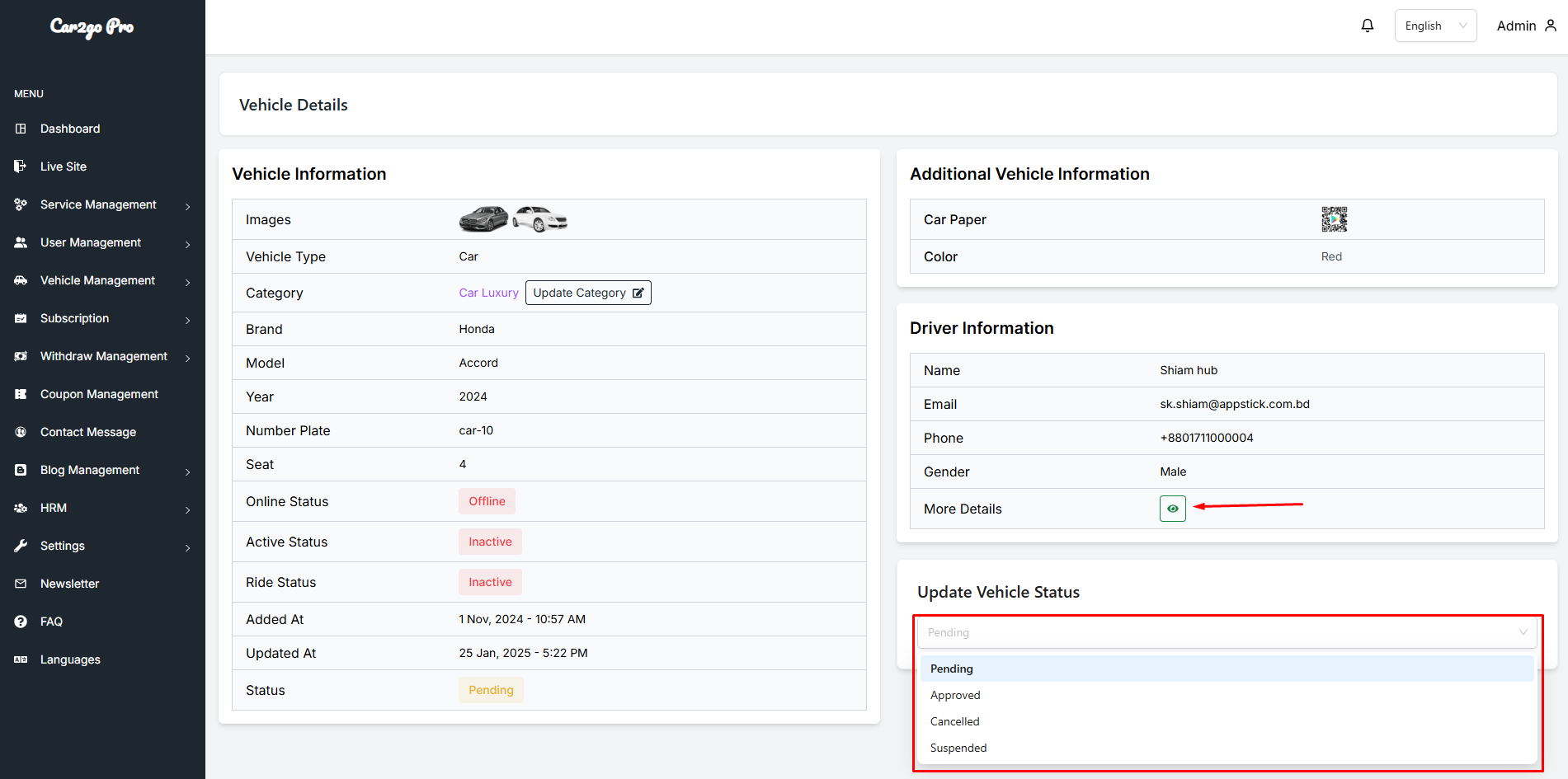
By clicking this More Details view button, you will be redirected to the details of the driver who added the vehicle.
You have the ability to update the status of a vehicle to approved, canceled, pending, or suspended. When a driver adds their car, its status is initially set to pending. It’s your responsibility to change this status. The vehicle won’t be activated until you approve it, and if you suspend the vehicle, it will be deactivated.