Wallet
Drivers can view their wallet balance and transaction history.
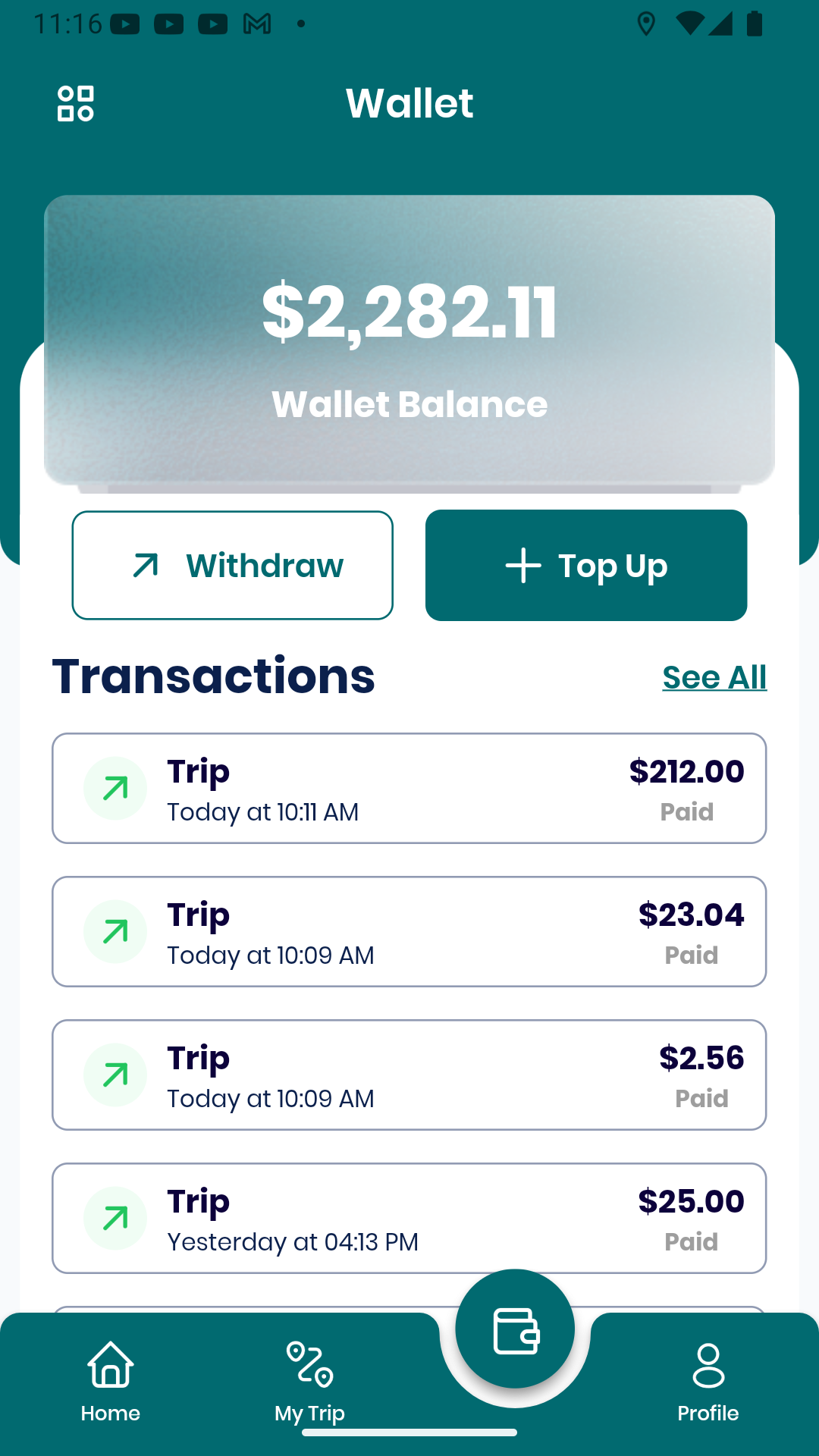
Top Up
Drivers can top up their wallet by clicking the "Top Up" button.
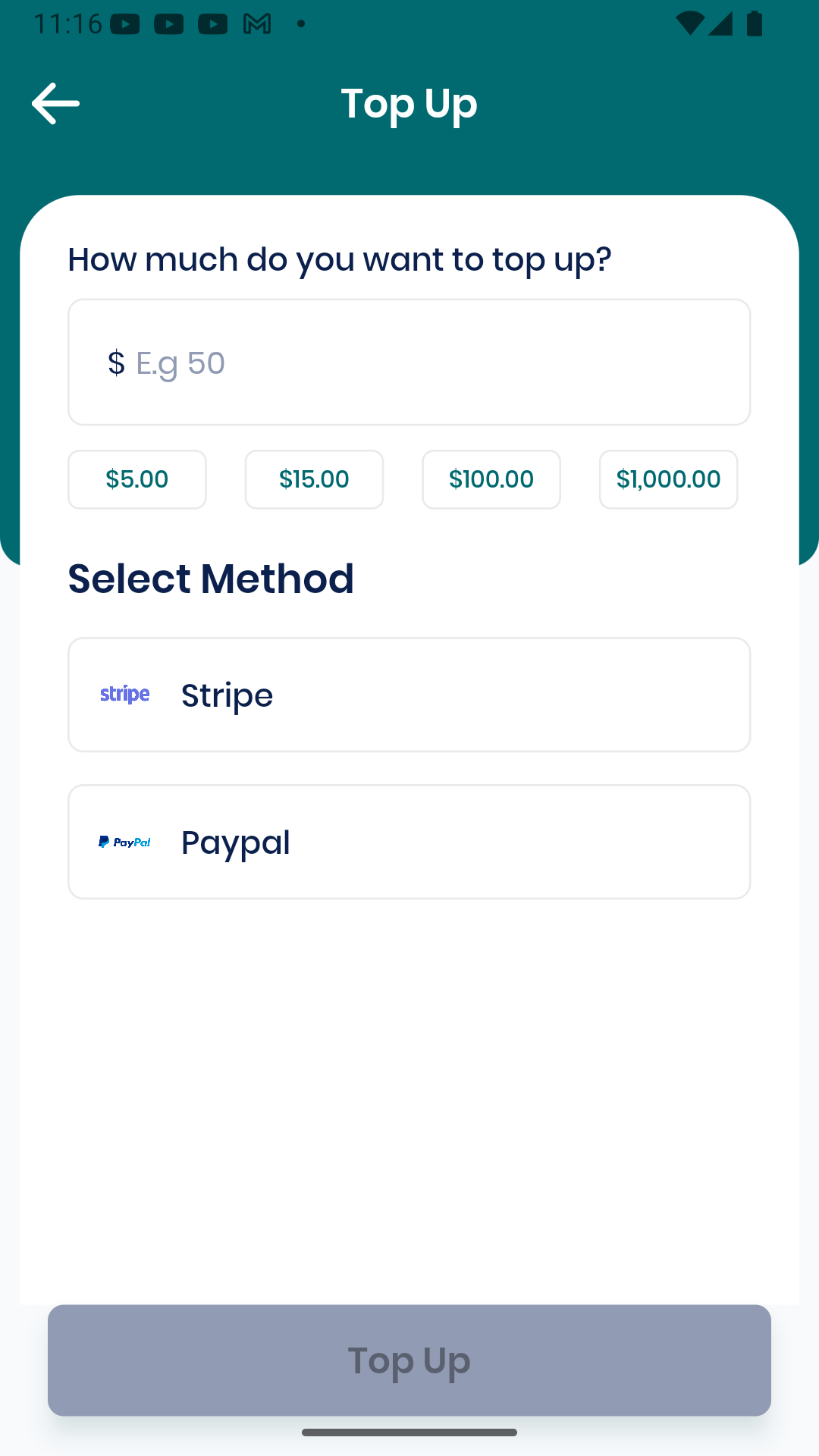
Set the amount and select a payment method. You will then be redirected to the payment page to complete the process.
Withdraw
Drivers can withdraw their balance by clicking the "Withdraw" button.
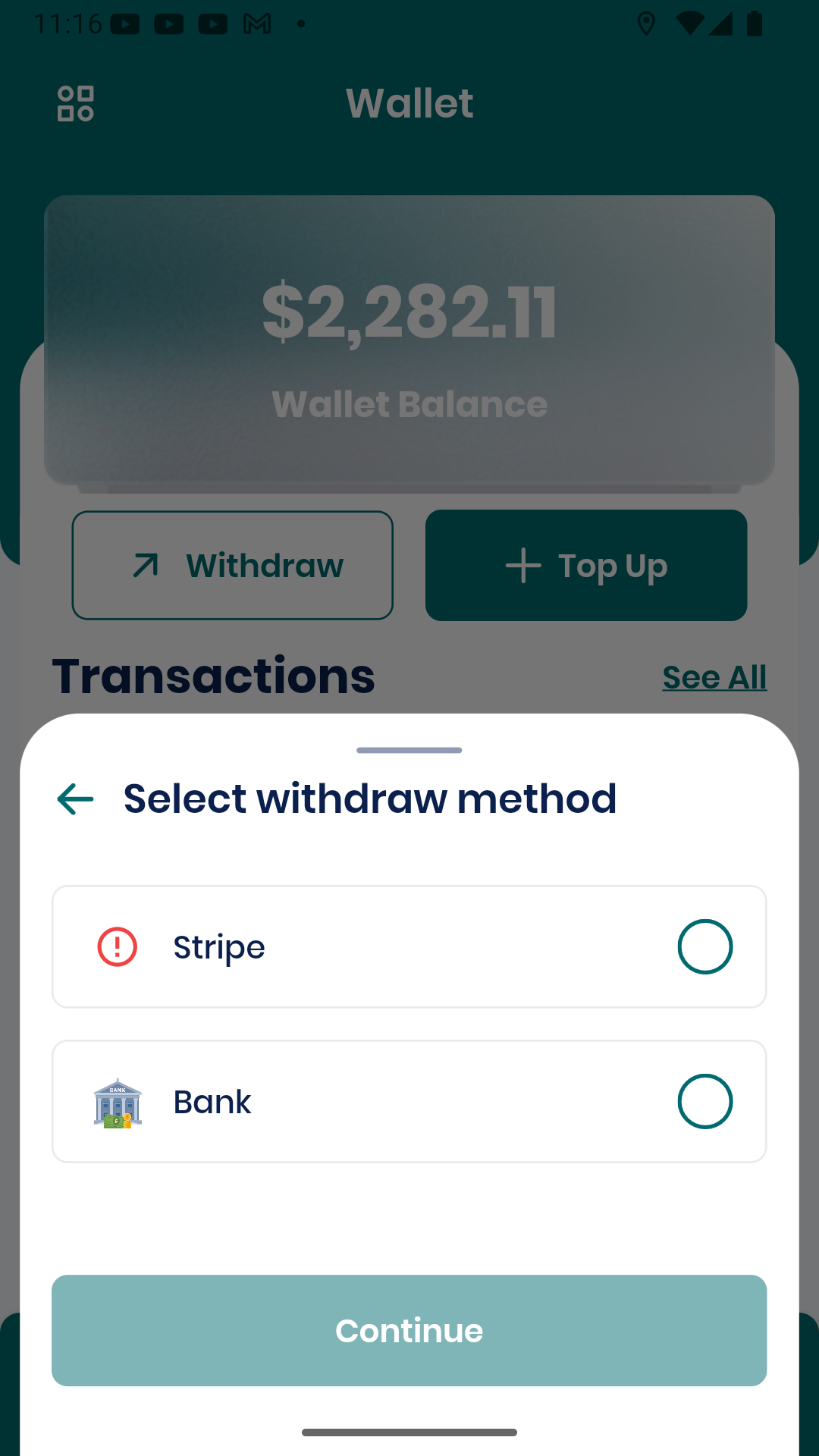
Set the amount and select a withdraw method. Now, complete all the necessary information to process the withdraw request.
Note
Driver withdrawal requests have an initial status of Pending. The admin will review and verify the request before processing it.