My Vehicle
On this page, driver can view a list of all vehicles.
Here, the admin approves the driver’s vehicle. You can change the status of a specific vehicle between Active and Inactive as needed. However, the vehicle must be Active for the driver to give rides.
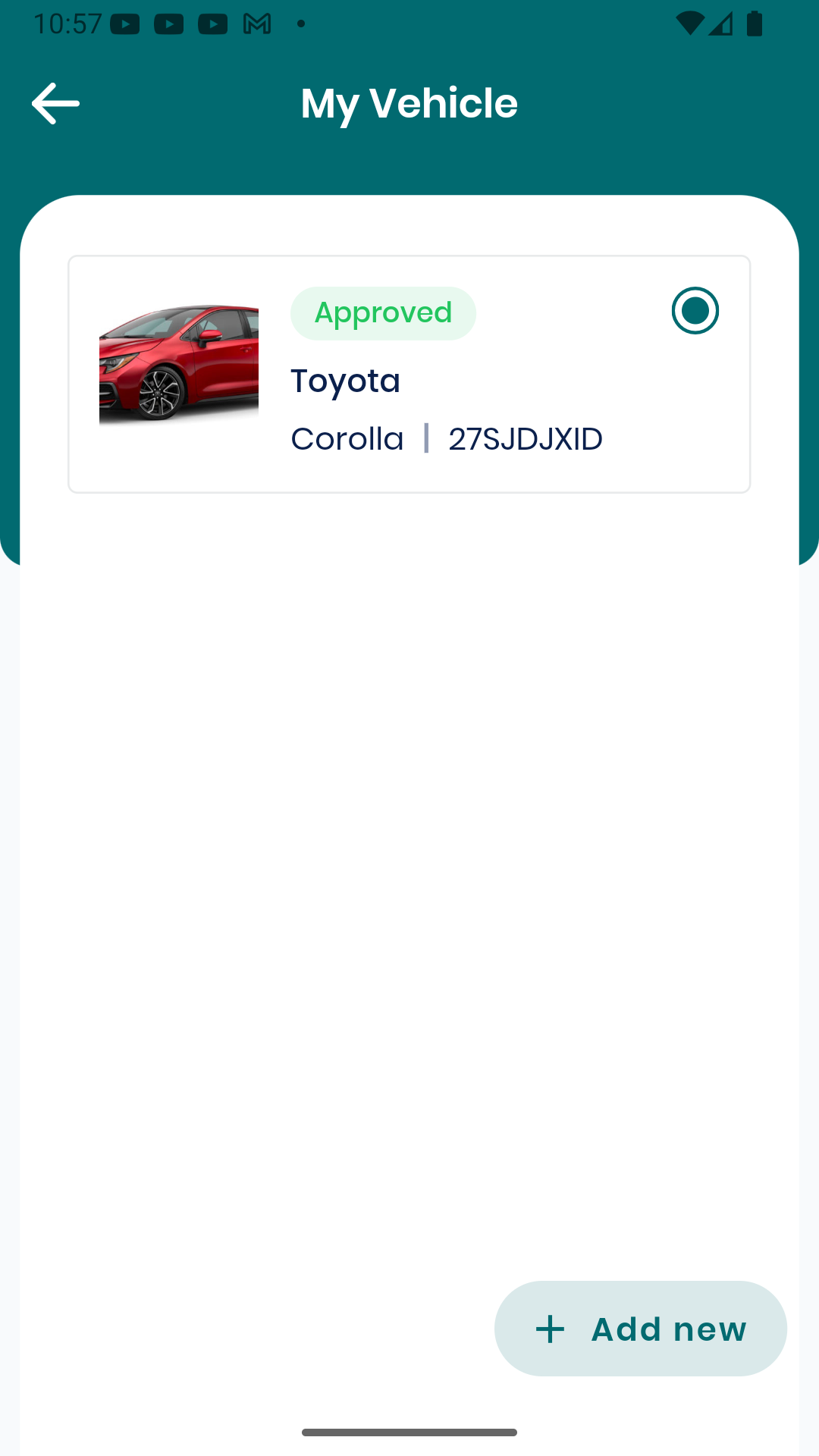
Driver can add a new vehicle by clicking the "Add New" button.
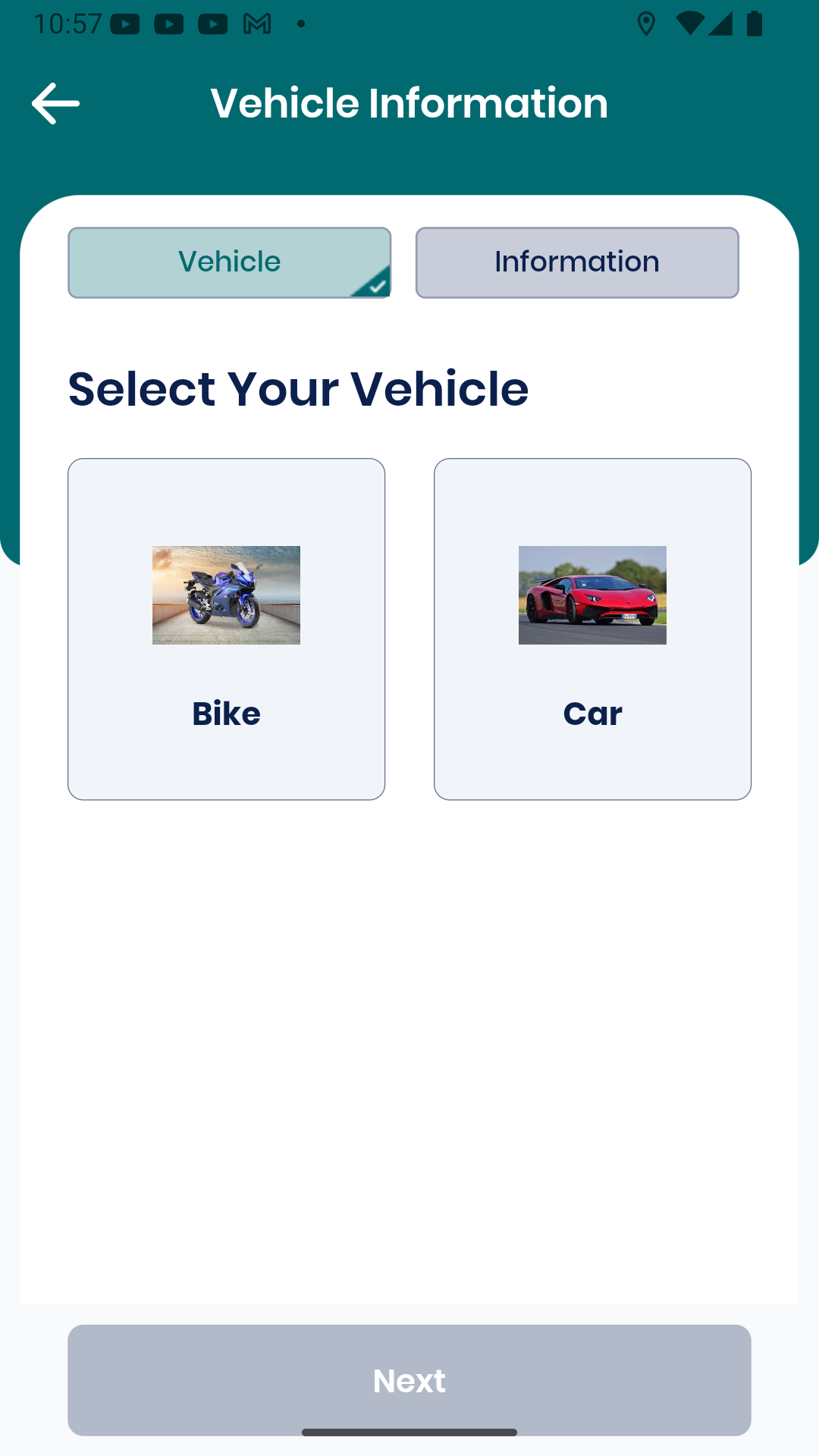 | 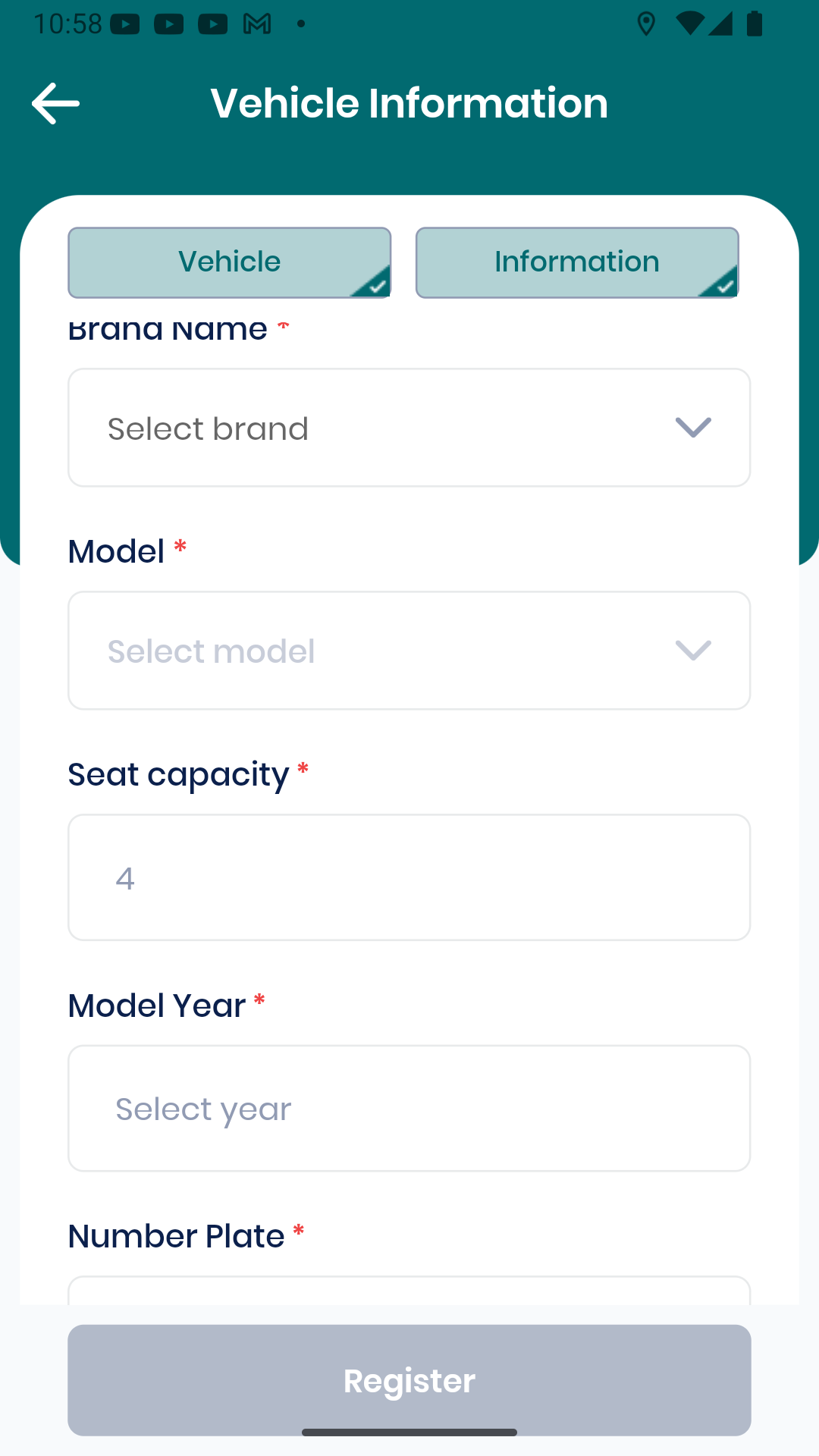 |
Driver can add a new vehicle by completing the form at the top, providing the necessary information such as vehicle type and vehicle information.
Driver can edit a vehicle by clicking the "Edit Vehicle" button.
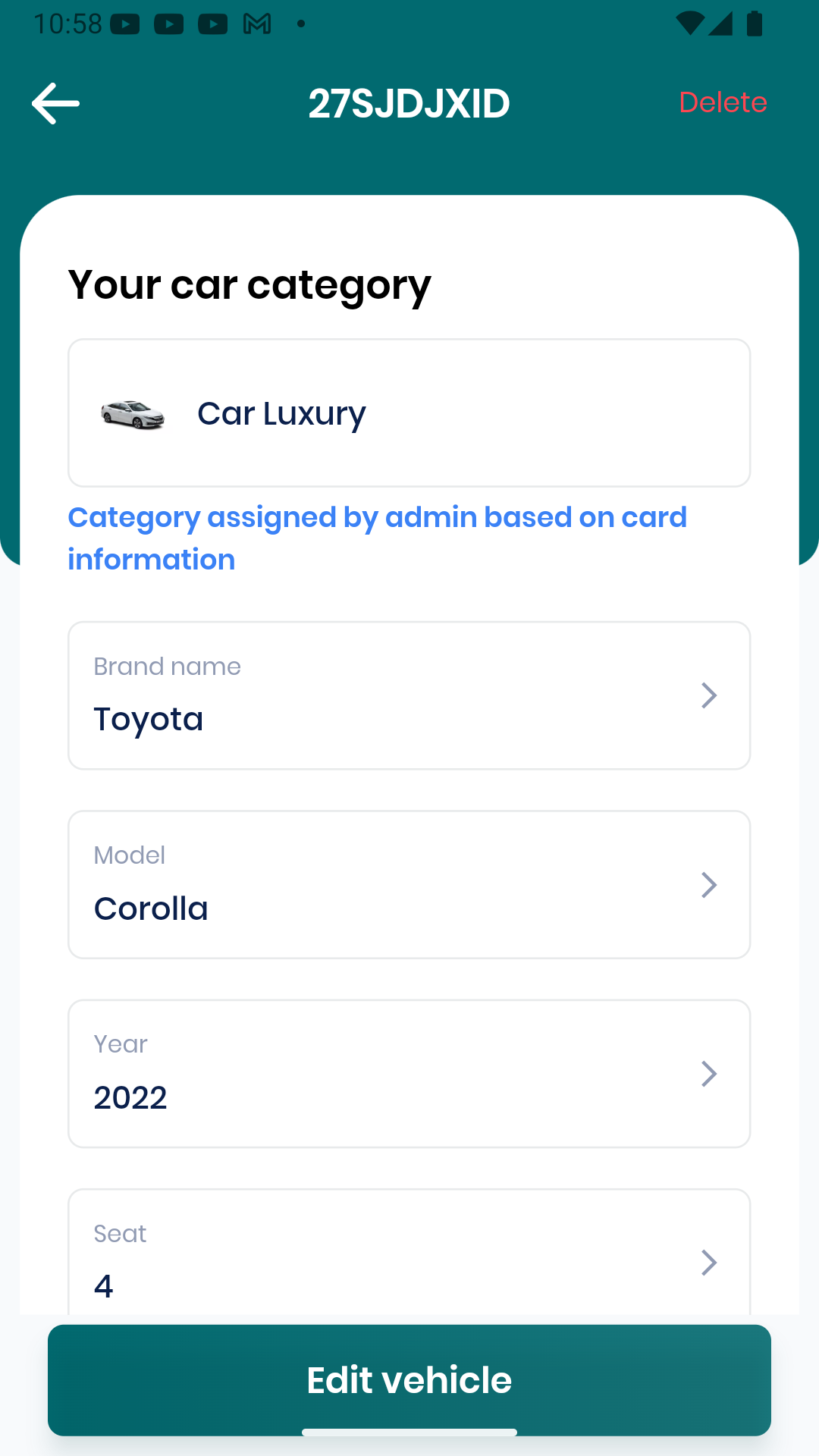 | 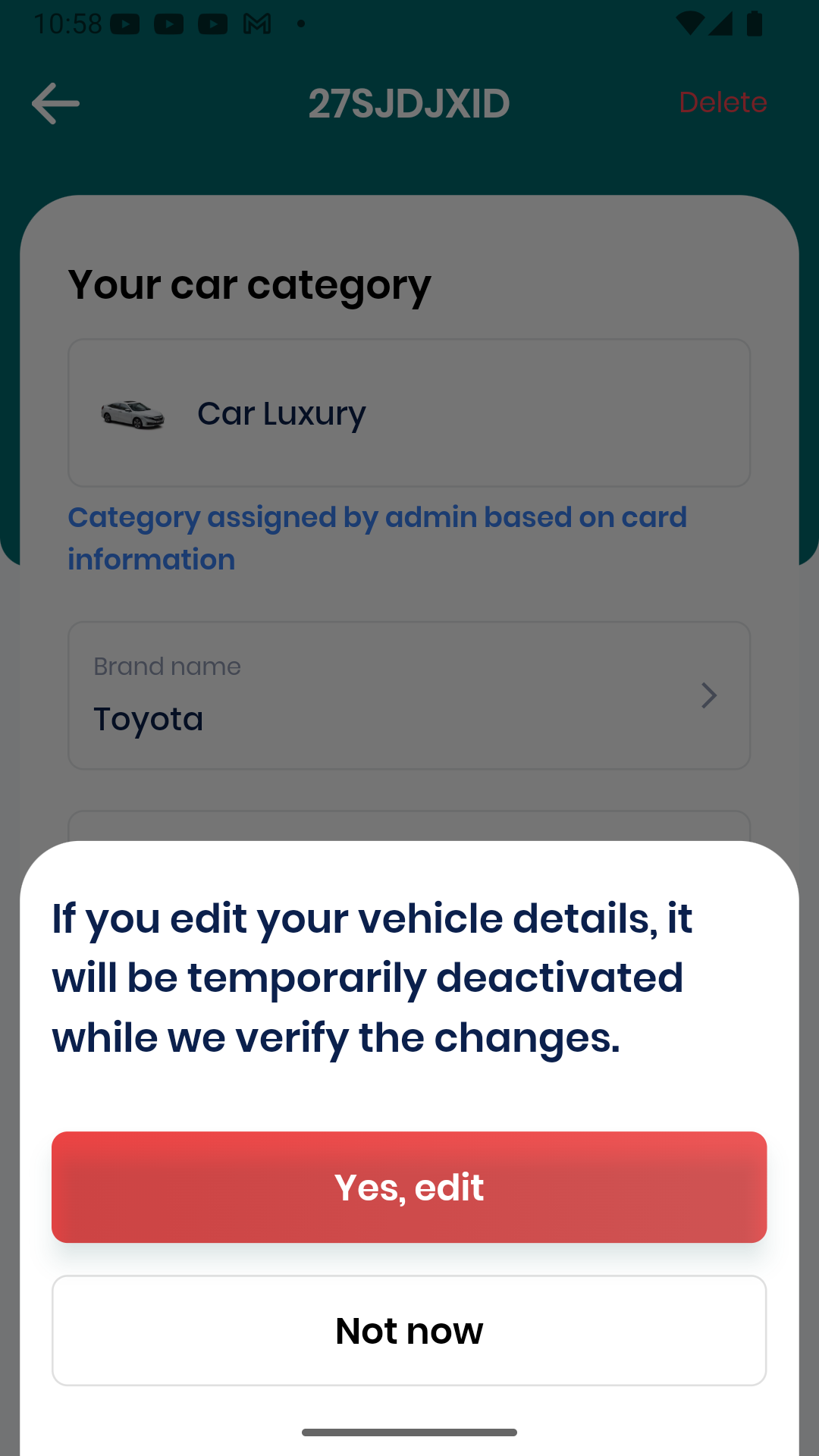 |
Note
Once a vehicle is approved, it can be edited. If the vehicle is still pending, it will remain under admin review for approval.